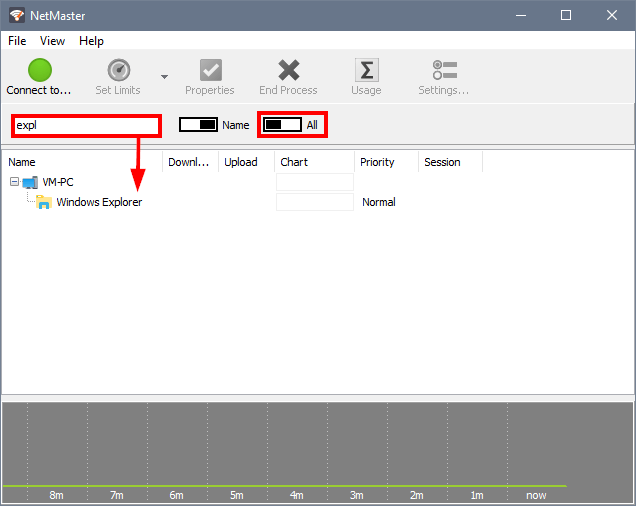Hello;
I was testing your NetGenius. Nice app, may I make some proposals?
It is actually great to monitor a certain application and herein I see the main purpose. What I'm missing is a filter just to show the app the user is concerned about. That might be easy, to set a filter by checkbox in the app line and show only those which are checked.
Then it should be shown static, whether there is traffic or not (e.g. if I select "online", then the app of interest is going on and off, depending if it makes traffic or not, and if I choose "offline", I see dozens of application I'm not interested in. I tried to manage it by priority, but then the high is in the middle of all and not at the top).
BTW: I did not find the function to reset a session... Is it there?
Thanks,
Walt