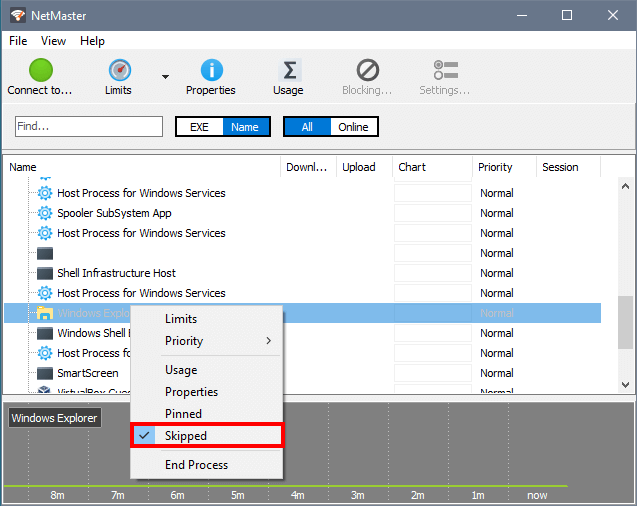I am using NetGenius and I need to be able to see totals, much like in the Usage report page. Problem is, I can't filter out the applications I don't want to see.
Also, I need to see the Usage data on the main screen instead of opening another window. And I need to be able to "reset" the usage for a selected application.