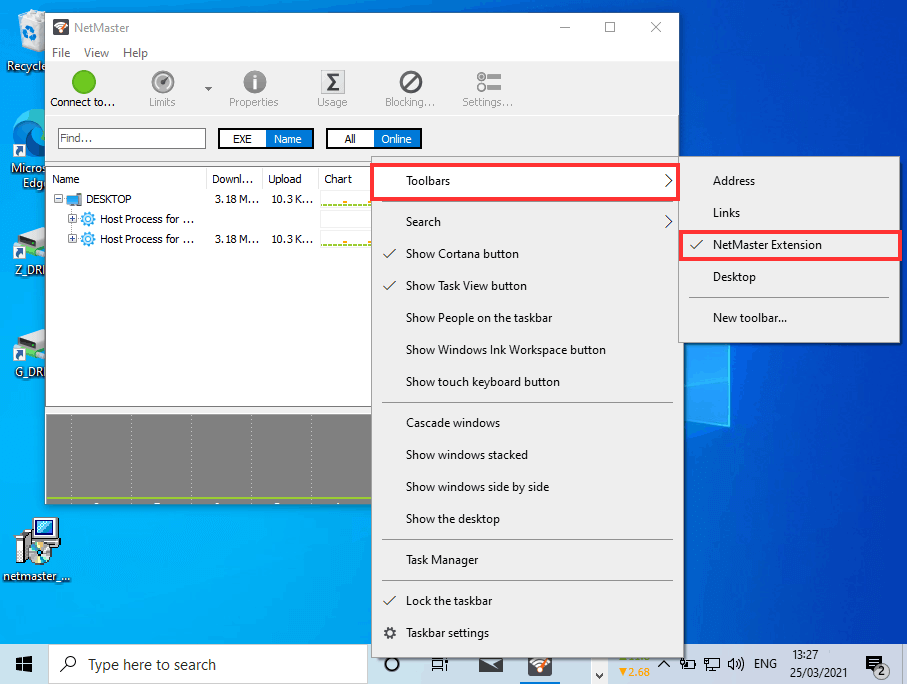Dear support,
After I installed NetGenius, at first minimizing the application to the system tray resulted in a nice graph in the tray bar (with the up and down arrows), but now minimizes just to an icon without the graph. I don't know what I changed to cause this.
I am using a brand new ThinkPad E14 11th gen Core I5. I disabled hardware acceleration but have not reversed that setting to see if that was the cause. What could be the problem?
I can send you screen captures.
Kind regards,
Paul
The Netherlands