Hello,
I've downloaded a trial version to limit the bandwidth allowed for each user on a school network. I've created only one rule and it works very well and is very simple to configure on a getaway computer with internal bridging.
Unfortunately, if I add P2P detection to this rule, the bandwidth is not throttle anymore and a PC with utorrent can use the full bandwidth.
Here is the rule I've configured:
Name : Limit Test
Direction : both
Protocol : IPv4 based
Rate limit: 100000:30000 (bytes/s)
Network interface (the one directly connected to the ISP router)
Source/Destination : Any
Source Port : Destination Port : Any
Tracking : IP address : Own rate limit and quota for each source
No penalty and no user info.
If no DPI matching is configured for this one rule, the bandwidth is throttle to 100 KB (test done with speedtest.net, and other downoloading sites)
If DPI matching (P2P only) is enabled, the bandwidth is not limited anymore, direct downloads or torrents download operate at full speed.
How can I manage to simultaneously limit the bandwidth available per computer and forbid torrent traffic.
Thanks in advance.
All Forums
> Bandwidth Manager
> Current topic
P2P limitation with version 3.0.9
Started by MaxPower
|
MaxPower
P2P limitation with version 3.0.9 27 December 2014, 03:34 |
|
MaxPower
Re: P2P limitation with version 3.0.9 27 December 2014, 03:42 |
OK, without DPI matching it seems that the rate limit applies to torrent downloading but it applies to one connection only. As torrent protocol allows multiple connection I would like to apply the rate limit to all connections at once.
How can I do that ?
PS: Still, with DPI matching enabled all the bandwidth is available.
How can I do that ?
PS: Still, with DPI matching enabled all the bandwidth is available.
|
|
Re: P2P limitation with version 3.0.9 28 December 2014, 19:39 |
Admin Registered: 19 years ago Posts: 3 650 |
Unfortunately the DPI matching feature isn't 100% accurate. Due to the complexity of the Torrent protocol and various obfuscation methods used by P2P clients, it's not really possible to detect and throttle all Torrent downloads.
Depending on the normal activities in the school, instead of the DPI detection, you may want to choose either:
As to why the rule only throttles one connection, I am not sure. Normally a rule is supposed to capture anything for the configured addresses, though in your case there's a chance that the same computer also uses IPv6 in which case this rule will not capture it. I recommend to create a separate rule to capture IPv6 traffic and see how it goes. Also you may find the Live Monitor feature useful for checking what's going on:
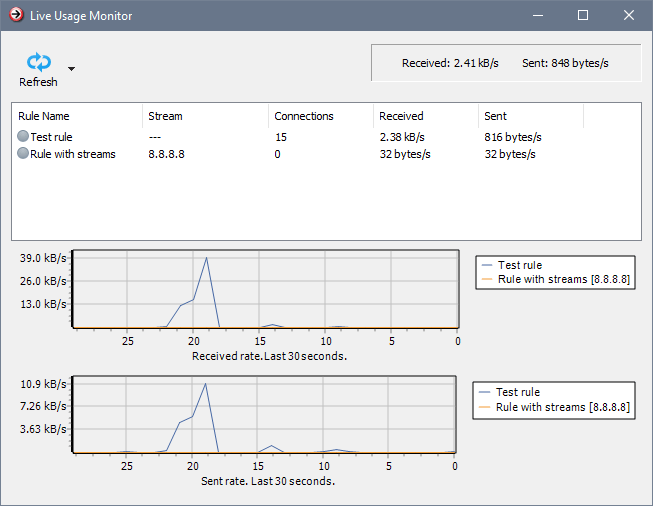
Depending on the normal activities in the school, instead of the DPI detection, you may want to choose either:
- Allow essential activities (e.g. browsing and downloads) and ban everything else; or
- Use the Penalties page to prevent long or large transfers that will apply to both regular downloads and P2P
As to why the rule only throttles one connection, I am not sure. Normally a rule is supposed to capture anything for the configured addresses, though in your case there's a chance that the same computer also uses IPv6 in which case this rule will not capture it. I recommend to create a separate rule to capture IPv6 traffic and see how it goes. Also you may find the Live Monitor feature useful for checking what's going on:
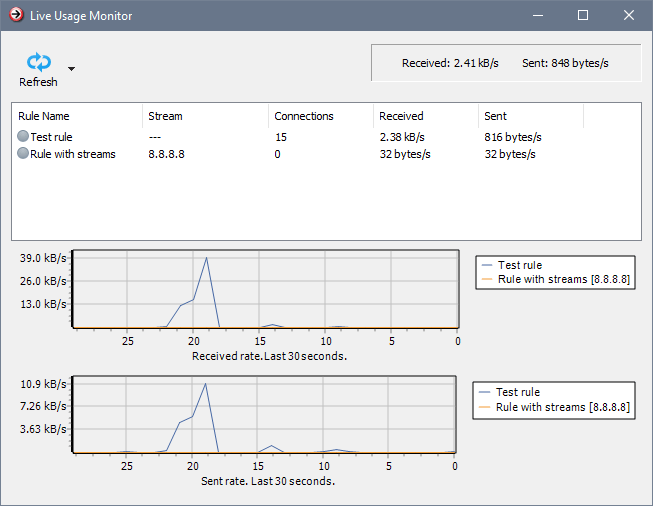
|
MaxPower
Re: P2P limitation with version 3.0.9 28 December 2014, 21:16 |
|
MaxPower
Re: P2P limitation with version 3.0.9 30 December 2014, 01:07 |
OK, I can confirm that BW can not track utorrent connections. But I was able to successfully throttle the bandwidth. My mistake was that the rule I've created was targeted to the network interface connected to the ISP and not the one connected to the LAN (internal bridging).
I've also successfully configured connection penalty and it works really well.
One question though, is it possible to allocate less than 10% of the rate limit in case the maximum number of connections has been reached?
I've also successfully configured connection penalty and it works really well.
One question though, is it possible to allocate less than 10% of the rate limit in case the maximum number of connections has been reached?
|
|
Re: P2P limitation with version 3.0.9 30 December 2014, 11:44 |
Admin Registered: 19 years ago Posts: 3 650 |