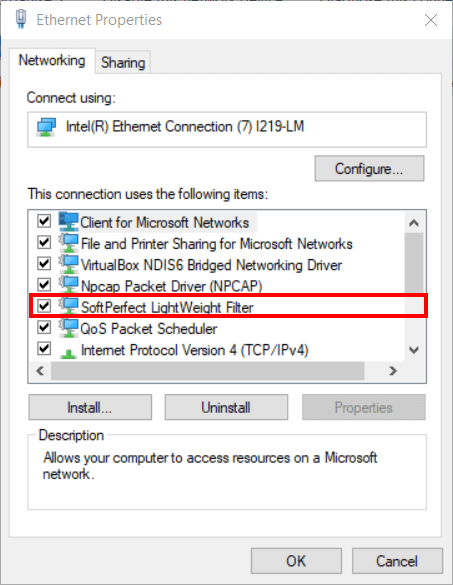Hello-
I uninstalled BM, and as soon as I did so, our RMM agent showed the server as offline. I was able to get it to show as online again by manually restarting the service, but now I'm having applications telling me that this server "does not have internet" even though it does. Might BM have uninstalled/disabled/changed something during its uninstall process that is causing these issues?
Thanks for your help.