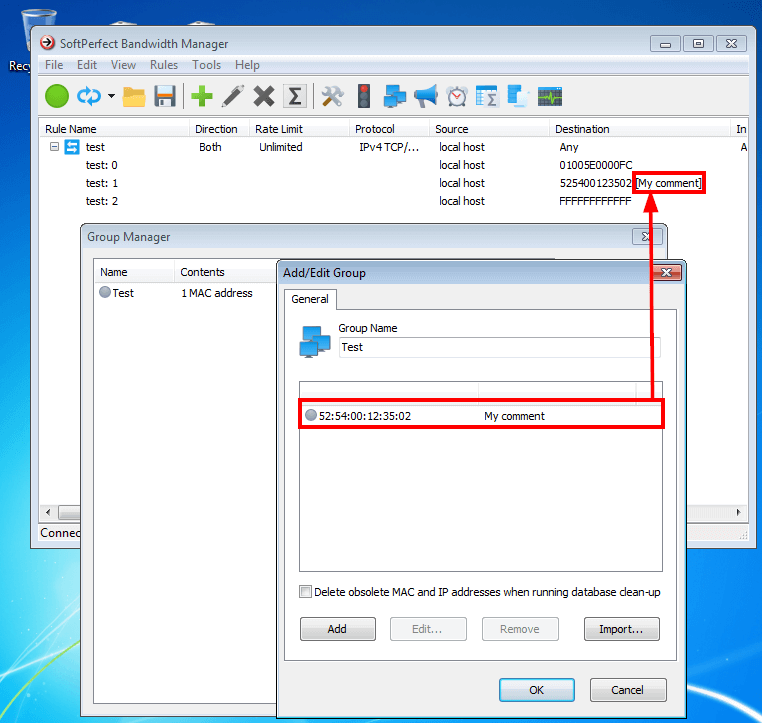We have Bandwidth Manager version 3.2.7 on the vessel.
Is it possible to make a whitelist, so that everyone who isn't on the list won't get any internet access? The quota system has been working fine, but more and more of the crew are bringing more than one phone now, so that they have the double quantity of the internet.
We use the MAC-addresses as users. So another problem is that they just change the MAC-address on their devices.
The crew members onboard are registered in an Excel sheet, so it would be easy to add a column with the MAC-address of the device they will use to get online in that Excel file, and then copy this information into Bandwidth Manager as a text file for example. Is this possible?
Best regards,
Mads
SoftPerfect Bandwidth Manager
How to create a whitelist of user MAC addresses
Started by Mads
|
Mads
How to create a whitelist of user MAC addresses 13 April 2021, 15:14 |
|
|
Re: How to create a whitelist of user MAC addresses 13 April 2021, 15:19 |
Admin Registered: 11 years ago Posts: 1 046 |
Generally yes, you can make a whitelist of permitted MAC addresses:
1. Create a group named Whitelist and add all the allowed MAC addresses to it.
2. Create this rule at the top of the ruleset:
3. Tick the Invert the condition, so it becomes "Source NOT Group". This should drop any packets coming from MAC addresses that are not listed in the whitelist group.
1. Create a group named Whitelist and add all the allowed MAC addresses to it.
2. Create this rule at the top of the ruleset:
Source: NOT Whitelist Group : Any Port Destination: Any Address : Any Port Protocol: IPv4 TCP/UDP Rate: Blocked
3. Tick the Invert the condition, so it becomes "Source NOT Group". This should drop any packets coming from MAC addresses that are not listed in the whitelist group.
|
Mads
Re: How to create a whitelist of user MAC addresses 14 April 2021, 14:02 |
|
|
Re: How to create a whitelist of user MAC addresses 14 April 2021, 15:20 |
Admin Registered: 11 years ago Posts: 1 046 |
From version 3.2.4 onwards, any comments assigned to a group entry will also be shown in the main view and the real-time monitor. This is the case even if the group is not used as such, so it can be used to add comments to individual IP and MAC addresses, as shown below.
Regarding the User Info column, it displays any enabled notifications for that rule. User-defined comments for MAC and IP addresses are shown next to the IP/MAC address.
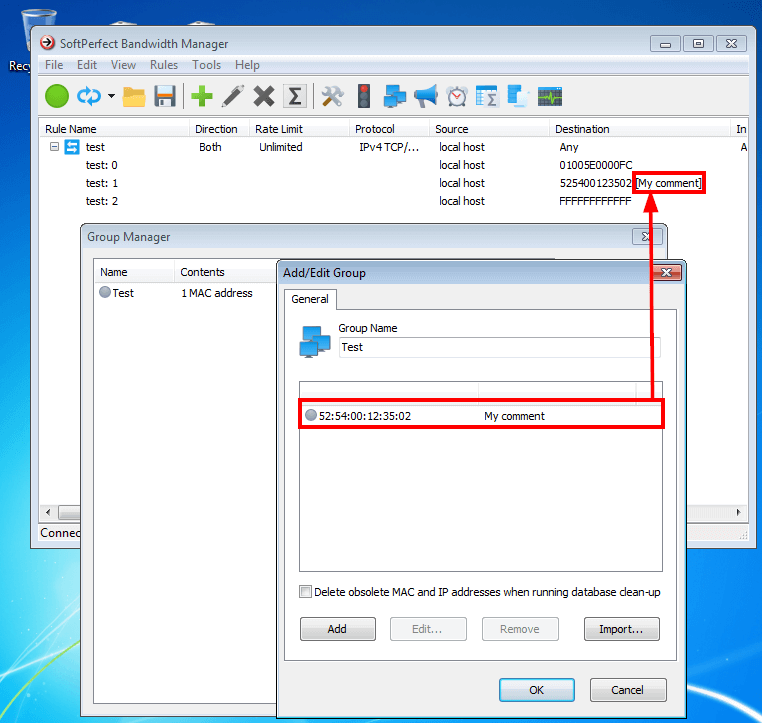
Regarding the User Info column, it displays any enabled notifications for that rule. User-defined comments for MAC and IP addresses are shown next to the IP/MAC address.