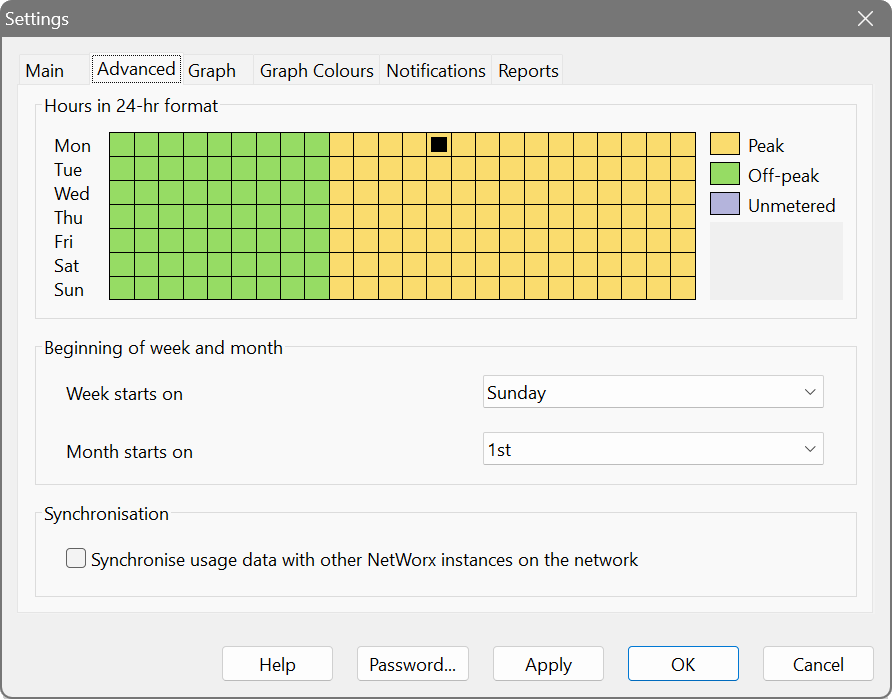I choose to monitor my home router's interface via SNMP. Because the width of the interface selection window is not wide enough, I have to count how many times I hit the down arrow so that I select the WAN interface on the router.
When I go to my local coffee shop, I then choose my laptop's wireless NIC.
After I return home, the process to again re-select the router interface is cumbersome, to put it mildly.
So, what I've been doing is just swapping out the NETWORX.DB files. Believe it or not, it's actually less tedious than counting down-arrow-presses.
Are there any plans to easily swap between *configurations* like we now can between interfaces?
 You can set any hour of any day to be unmetered.
You can set any hour of any day to be unmetered.