All Forums
> NetWorx
> Current topic
Need to track only one of the two dial-up connections.
Started by patkim
|
Need to track only one of the two dial-up connections. 13 August 2013, 06:37 |
Registered: 10 years ago Posts: 3 |
Hello,
I have been using NetWorx for sometime now. I have two dial-up connections setup for two ISPs. One connects thru mobile GPRS while other is USB modem. However I wish to track only one of the two or at least have a custom report including only one connection within the Dial-Up interface. Is there any way or setting to achieve this? Thanks.
I have been using NetWorx for sometime now. I have two dial-up connections setup for two ISPs. One connects thru mobile GPRS while other is USB modem. However I wish to track only one of the two or at least have a custom report including only one connection within the Dial-Up interface. Is there any way or setting to achieve this? Thanks.
|
|
Need to track only one of the two dial-up connections. 13 August 2013, 14:27 |
Admin Registered: 18 years ago Posts: 3 522 |
|
Need to track only one of the two dial-up connections. 14 August 2013, 00:52 |
Registered: 10 years ago Posts: 3 |
|
|
Need to track only one of the two dial-up connections. 14 August 2013, 09:23 |
Admin Registered: 18 years ago Posts: 3 522 |
|
Need to track only one of the two dial-up connections. 14 August 2013, 20:30 |
Registered: 10 years ago Posts: 3 |
Thanks Andew. As such that's what I am wondering about. I don't find individual connections listed, instead only the Interfaces to be monitored are available in the drop down. I can choose 'Dial Up' but further not too sure where & how to select only a specific connection from the 2 Dial Up connections I have pertaining to 2 different ISPs. I am using v 5.2.8. Here's the screenshot.
Thanks.
Thanks.
|
Need to track only one of the two dial-up connections. 18 August 2013, 23:44 |
Registered: 13 years ago Posts: 241 |
|
|
Need to track only one of the two dial-up connections. 19 August 2013, 13:55 |
Admin Registered: 18 years ago Posts: 3 522 |
I have added a filter for the dial-up session log, which may actually solve the OP's issue. It can be downloaded here.