All Forums
> NetWorx
> Current topic
Netgear R7000 UPnP support
Started by Bikegreeny
|
Netgear R7000 UPnP support 02 October 2019, 19:19 |
Registered: 5 years ago Posts: 2 |
I've used NetWorx with UPnP with my previous main gateway router, a Netgear WNDR3800, with no problems over the last 5 years or more. This was reconfigured as an Access Point as I was given a Netgear Nighthawk N7000 that I've now set up as my main router with UPnP enabled. However, despite the "Monitor my router rather than my computer" link showing the UPnP Gateway selection as "R7000 (Gateway)" with WAN Interface "WANCommonIFC1" selected OK, there is Nil traffic showing despite a clean reboot with this setup as well. Any ideas what might be blocking this monitoring traffic? My next step is to get WireShark monitoring the traffic to see if the firewall on my computer is responsible. However this firewall has not changed since NetWorx was monitoring the previous Gateway.
|
|
Re: Netgear R7000 UPnP support 02 October 2019, 19:42 |
Admin Registered: 19 years ago Posts: 3 650 |
Most likely it's a bug in the router's UPnP implementation. The monitoring is implemented by polling GetTotalBytesReceived and GetTotalBytesSent available in WANCommonInterfaceConfig.
We are aware of two common bugs in routers:
From your description it sounds like the second bug where the download counters simply stop going up. You can use Wireshark or a tool like SmartSniff to see what values come from the router. The responses are XML and human-readable as shown in the picture below.
Alternatively, if the Netgear R7000 supports SNMP, I would recommend to try SNMP monitoring instead. It tends to have fewer bugs comparing to UPnP implementations.
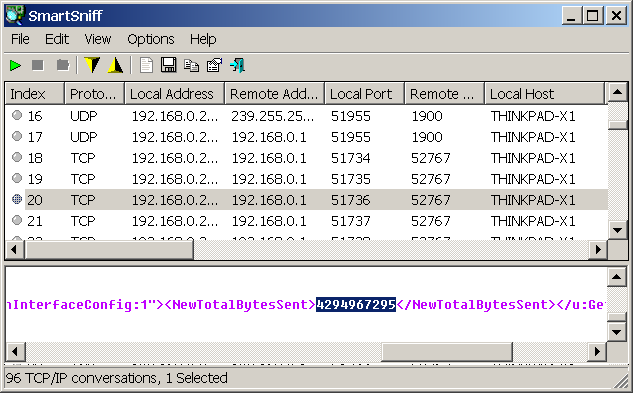
We are aware of two common bugs in routers:
- Some routers use signed 32-bit integers rather than 32-bit unsigned integers that the standard prescribes. This results in negative numbers being reported after first 2 GB. This is a bug NetWorx is aware of and deals with: if it happens, NetWorx converts negative numbers to correct values.
- Some routers use the correct data type, i.e. 32-bit unsigned integer, but somehow their counters don't roll over after reaching 4 GB (2^32). In other words, the reported values stop changing after 4 GB has been downloaded.
From your description it sounds like the second bug where the download counters simply stop going up. You can use Wireshark or a tool like SmartSniff to see what values come from the router. The responses are XML and human-readable as shown in the picture below.
Alternatively, if the Netgear R7000 supports SNMP, I would recommend to try SNMP monitoring instead. It tends to have fewer bugs comparing to UPnP implementations.
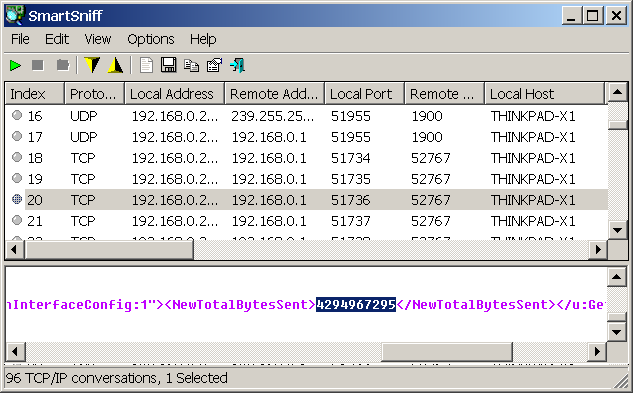
|
Re: Netgear R7000 UPnP support 03 October 2019, 20:50 |
Registered: 5 years ago Posts: 2 |