This indicates that the network adapter previously chosen for monitoring is no longer available.
To solve the problem, simply right-click the notification area icon, go to
Settings -
Main tab, and choose the correct adapter in the
Monitored Interfaces drop-down list:
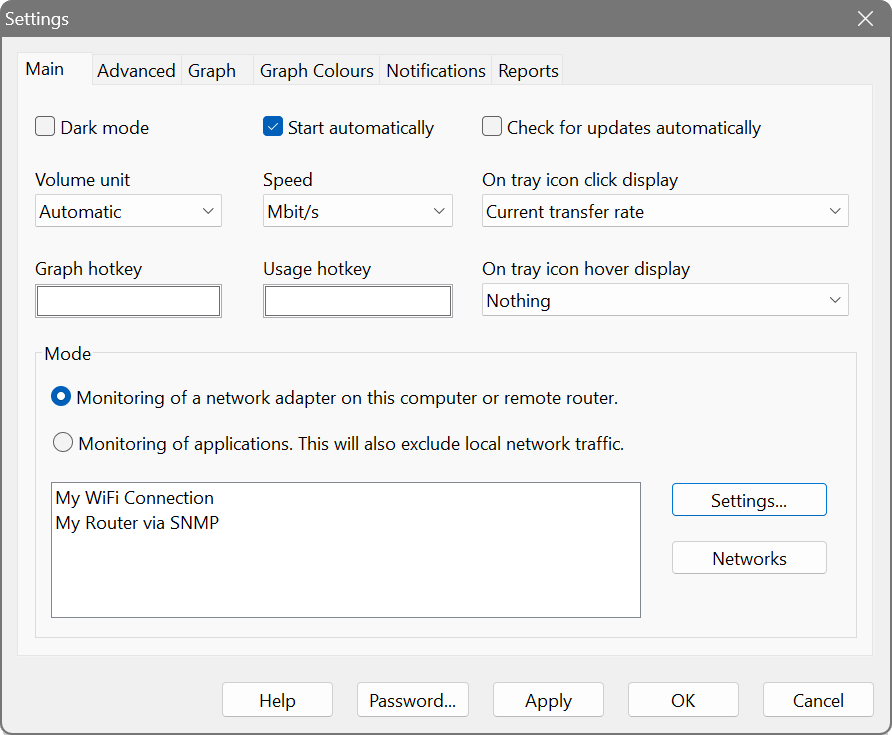
If that does not resolve the issue, click the
Networks button in the same pane and there choose
All Networks to be monitored.