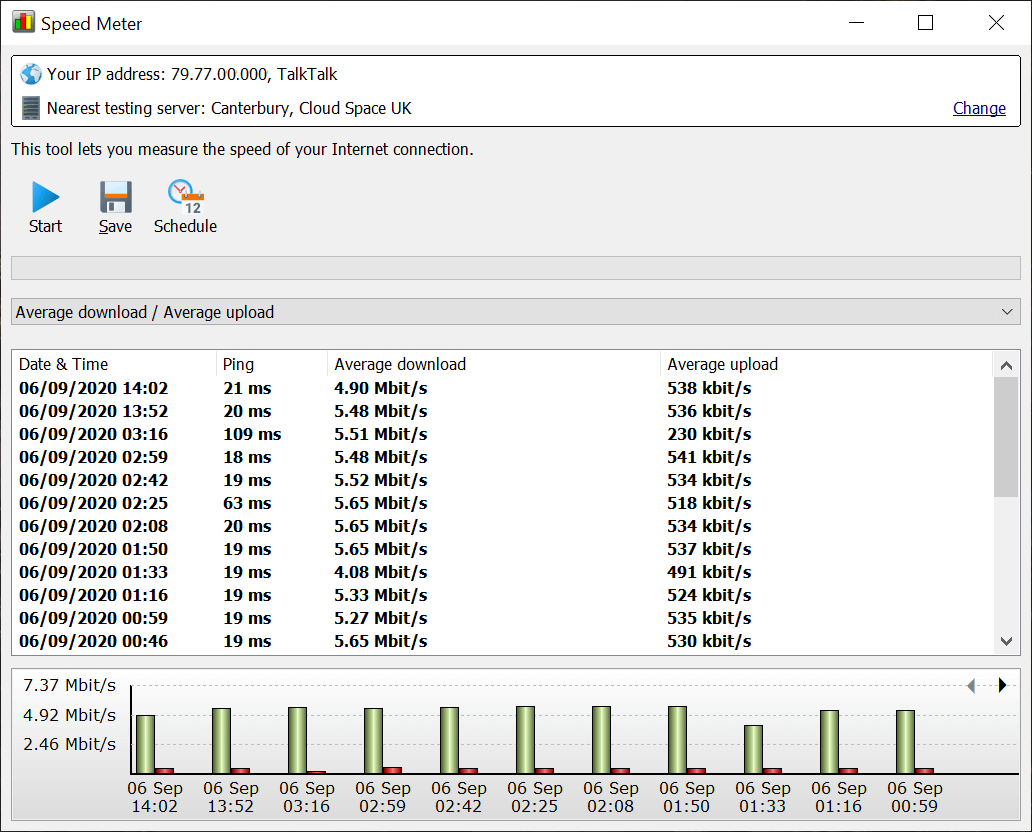Thank you for the feedback. Unfortunately it's not clear why the speed testing was not working for 10 hours. Basically there are three possibilities:
- A testing server is down. In this case another server is attempted automatically in the next round without user intervention.
- Internet connection is down. Since the application can't determine whether it's the connection or the server, it will likewise attempt testing with another server in the next round.
- Something went wrong and a bug prevented the application from continuing speed testing. We will run a long-time test to see if there is an issue there.
The reason you had to acknowledge using a new server is that you initiated a test manually. In this case if the test fails, NetWorx lets the user know that there was a problem. When running unattended, no prompt will be shown and the application will keep trying different servers.
Logging failures, while applicable to your case, is not something the application does. If a test fails, recording a zero speed is misleading as the test could fail due to a server issue, while the connection is still up and running.
For connection testing, there is a separate feature called
Connection Monitor. It tests the availability of major Internet web-sites and keeps a log of downtime.