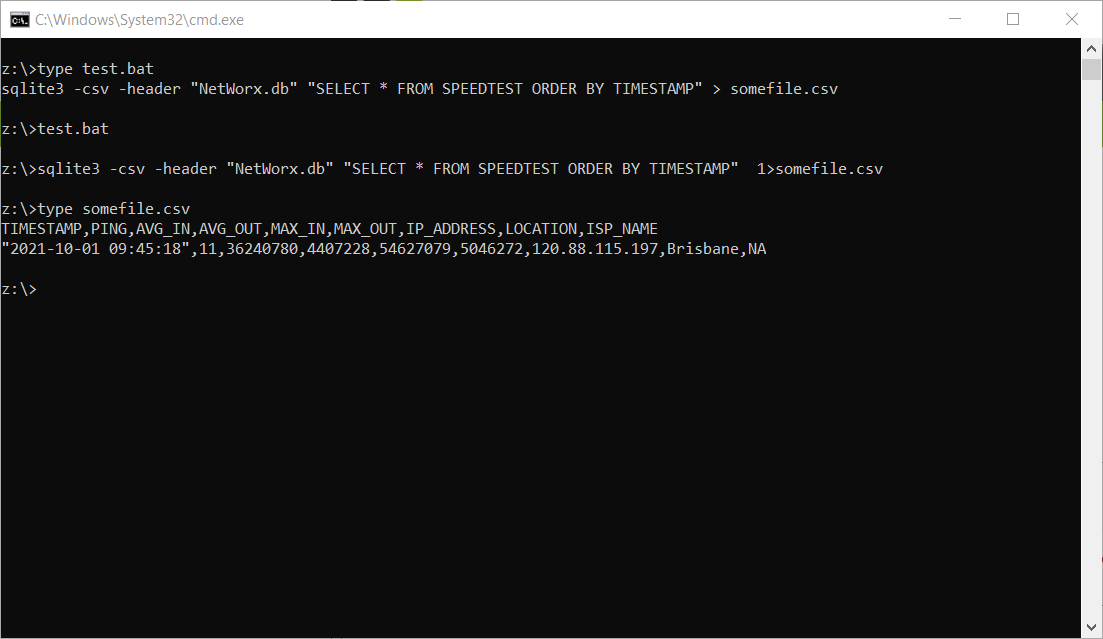All Forums
> NetWorx
> Current topic
Automatically saving speed meter results as CSV
Started by SimonR
|
SimonR
Automatically saving speed meter results as CSV 01 October 2021, 06:34 |
|
|
Re: Automatically saving speed meter results as CSV 01 October 2021, 09:54 |
Admin Registered: 19 years ago Posts: 3 650 |
It sort of depends on how frequently and where you need that CSV file. Speed test results are saved to an SQLite database, so you can extract them periodically or on demand.
Download the SQLite command line tools and extract sqlite3.exe. Then in a command prompt execute something like this:
Download the SQLite command line tools and extract sqlite3.exe. Then in a command prompt execute something like this:
sqlite3 -csv -header "%PROGRAMDATA%\SoftPerfect\NetWorx\NetWorx.db" "SELECT * FROM SPEEDTEST ORDER BY TIMESTAMP" > somefile.csvThis will open the database file, select all records from the SPEEDTEST table and save them to somefile.csv comma-separated.
|
SimonR
Re: Automatically saving speed meter results as CSV 01 October 2021, 15:03 |
Thanks Andrew - that's really helpful - just the information I needed.
Executing that command from the command prompt worked perfectly and I have a .csv file just as I wanted.
But as soon as I put that command in a batch (.bat) file I get the dreaded "Access denied" error. I've had this sort of problem many times in the past and usually managed to sort it out. But not this time. Running the batch file as administrator doesn't work and all the file and folder permissions look okay. But I've never used sqlite3.exe before so I'm wondering whether it doesn't like being used from a batch file for some reason? Although it's fine directly from the command prompt. Any ideas?
Executing that command from the command prompt worked perfectly and I have a .csv file just as I wanted.
But as soon as I put that command in a batch (.bat) file I get the dreaded "Access denied" error. I've had this sort of problem many times in the past and usually managed to sort it out. But not this time. Running the batch file as administrator doesn't work and all the file and folder permissions look okay. But I've never used sqlite3.exe before so I'm wondering whether it doesn't like being used from a batch file for some reason? Although it's fine directly from the command prompt. Any ideas?
|
|
Re: Automatically saving speed meter results as CSV 01 October 2021, 15:16 |
Admin Registered: 19 years ago Posts: 3 650 |
|
SimonR
Re: Automatically saving speed meter results as CSV 02 October 2021, 10:47 |
Thanks for that Andrew. I've sorted it out. I was trying to run the batch file by double clicking it and I seem to remember from long ago that can introduce problems for some reason. But there's no difficulty running it from the command prompt or a VBA shell command. Thanks for your help.