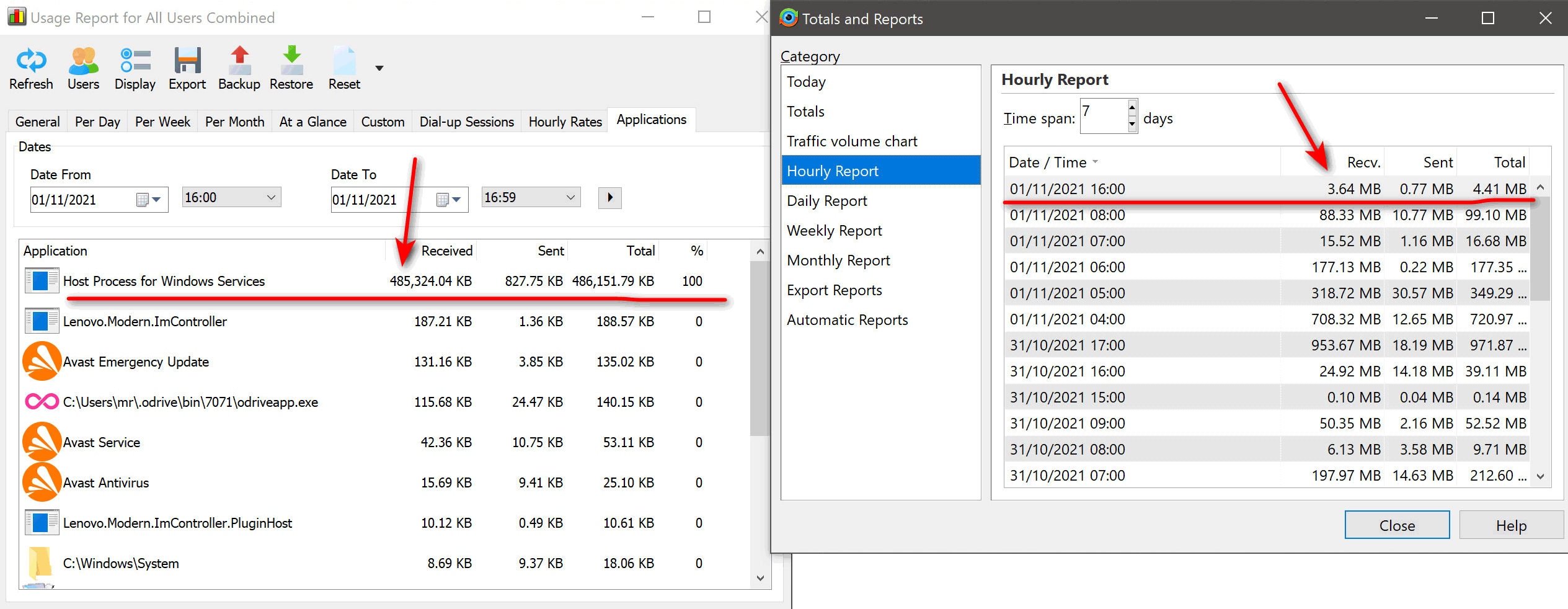I'm testing your NetWorx app as well as DU Meter. I compared the usage stats for both and there is a big discrepancy. I don't know which one is correct, not sure how to check it. Please see the attached screenshot and let me know why there is such a difference and how to check which software is displaying the correct numbers and which is wrong.
Thanks.