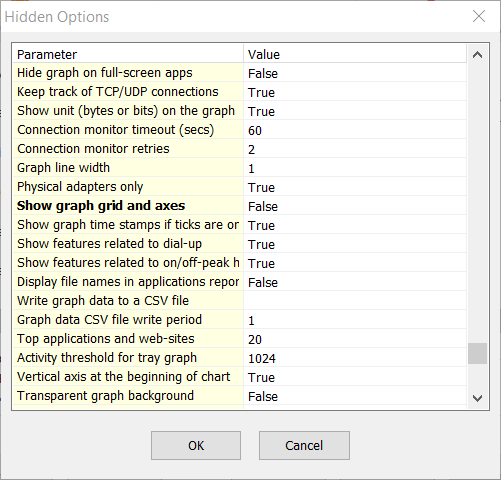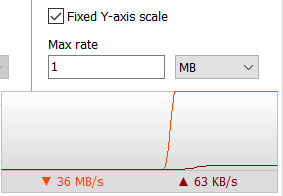When the axes are removed, naturally the upper edge of the graph becomes the new maximum. You seem to be using the fixed Y-axis capped at 140K while your speeds are actually higher. Furthermore, you set the colour of the graph lines to the same grey as the graph frame, so of course they become hard to distinguish. Below is an example with different colours, and it is much easier to see:
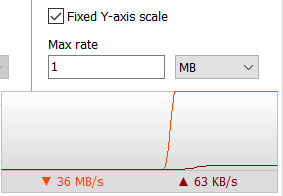
Unfortunately we can't reproduce the moving graph issue, so we can't fix it. Most likely it is something third-party, possibly vendor software that came with the laptop if you are using one.