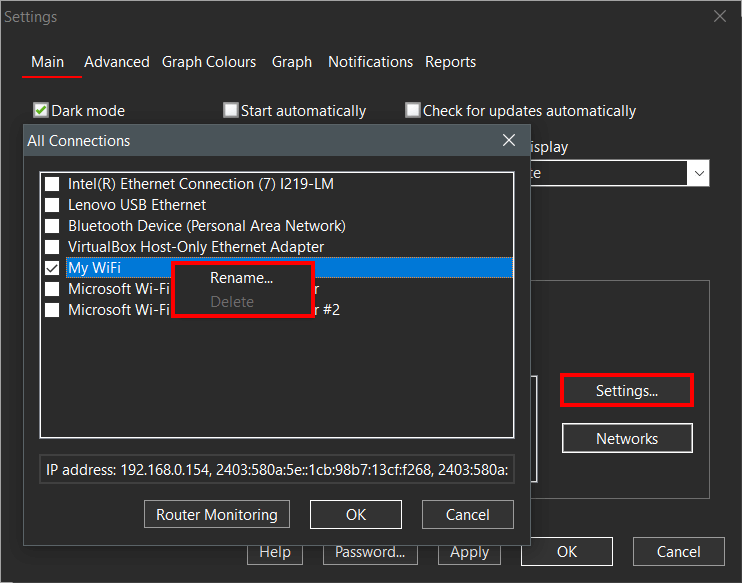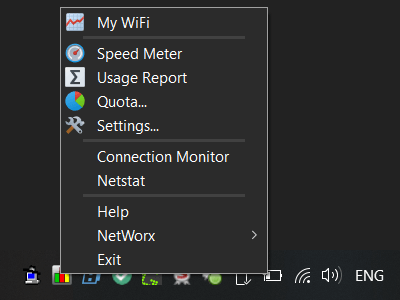Hello,
I recently updated to NetWorx v7.0 and have the following feature request:
If only one network adapter is selected via Settings > Main, when the user selects Show Graph in the NetWorx menu show only that adapter.
Currently the user has to cascade the menu to select the (only) network adapter, which adds an unnecessary click to the operation. Prior to version 7.0, this was the functionality for Show Graph.
Also, it would be nice to have the ability to rename the network adapters, as the default names are often ugly and long, but I understand that probably requires a substantial code change.
Thanks,
Troy