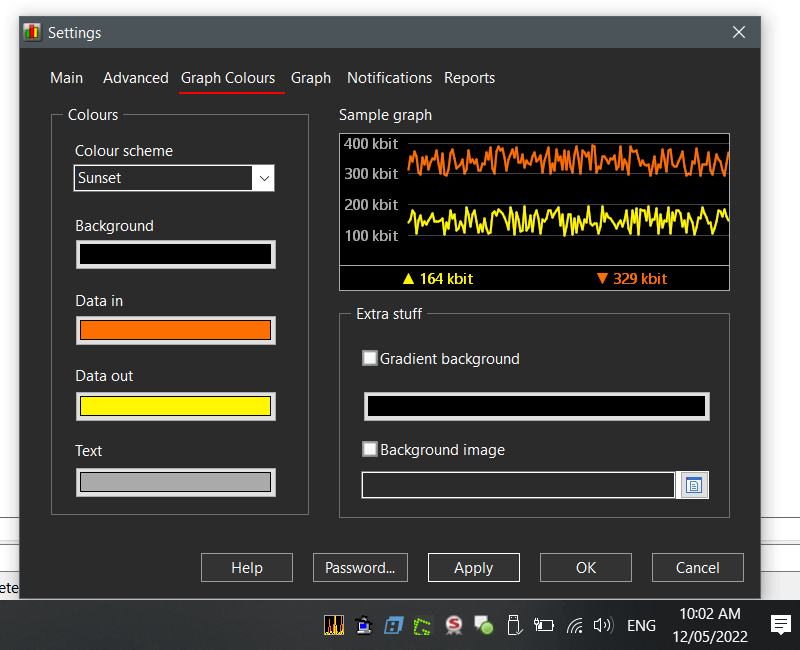Hello,
I just installed version 7.0 on my desktop, and noticed that the tray icon histogram appears to now provide much less contrast compared to 6.2.10. My laptop (also Win11) is still on 6.2.10, and the red/green/yellow against white is so much clearer than the grey these now set against on my desktop. Both use 4k displays, so the icon is fairly small compared to the whole display; good contrast is very important in my case.
The mouseover Current Transfer Rate has also been removed, only available now by left-clicking the icon. This also seems to always display 0.0Mbits both up and down, despite the graph itself clearly demonstrating activity. Is there any way I can restore the mouse-over behaviour?
The tray icon is the only Networx feature I regularly use, so any degradation here will have a major impact.
Kind regards.
Chris H