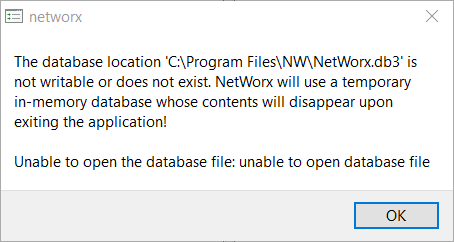This happens because Windows does now allow other applications to create files in system directories.
Usually, a portable application comes as a stand-alone exe file. It works perfectly fine on its own, but for it to be able to remember your data, it needs to create other file(s) and write that information there. In your case, because you placed the portable NetWorx into "C:\Program Files", which is a system directory, Windows doesn't allow it to create the database file with your data and settings. That's why you keep losing them on every shutdown, and that's exactly what this message is trying to tell you:
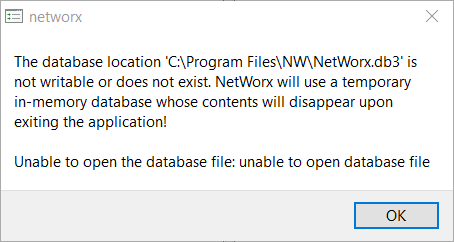
For the same reason, portable applications and other user files should never be placed into directories like "C:\Windows".
To solve this problem, simply create your own directory for all your portable apps, for example "C:\Portables". Then, to keep things neat and tidy, make a subdirectory for NetWorx in it, and put the portable networx.exe there.
Portable NetWorx creates its data files in the same directory where you placed its exe file. So, after the first launch, you will see additional files appearing there, and that's where all your settings and other data should be successfully stored and read upon the subsequent app launches.