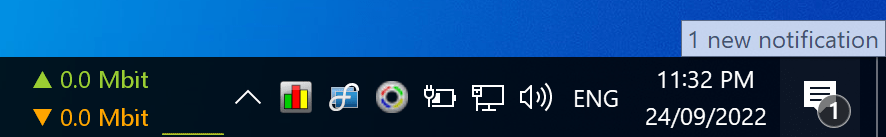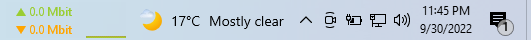SoftPerfect NetWorx
Locking Windows causes taskbar toolbar to be removed from toolbar list
Started by kjac
|
Locking Windows causes taskbar toolbar to be removed from toolbar list 25 September 2022, 02:12 |
Registered: 2 years ago Posts: 6 |
|
|
Re: Locking Windows causes taskbar toolbar to be removed from toolbar list 25 September 2022, 16:35 |
Admin Registered: 19 years ago Posts: 3 648 |
|
Re: Locking Windows causes taskbar toolbar to be removed from toolbar list 26 September 2022, 02:27 |
Registered: 2 years ago Posts: 6 |
Usually when I lock the desktop it's locked for 8+ hours, but I just tried locking and unlocking after a few seconds and the problem is no longer there. If I lock the desktop and then login hours later it looks like NetWorx is no longer running. The toolbar is unchecked and after re-checking it the toolbar GUI is muted colors with just the word "networx" and some dotted lines. It appears this is the default GUI when the NetWorx program isn't running. After executing the NetWorx app the toolbar comes back to life.
I don't know if there's a debug log I can generate or what else to try, maybe the program is crashing or something is forcing it to close?
|
|
Re: Locking Windows causes taskbar toolbar to be removed from toolbar list 26 September 2022, 10:54 |
Admin Registered: 19 years ago Posts: 3 648 |
I recommend downloading and installing the latest version from NetWorx product page. If it solves the problem, great. If not, let us know and we will look into it further.
|
Re: Locking Windows causes taskbar toolbar to be removed from toolbar list 27 September 2022, 12:18 |
Registered: 2 years ago Posts: 6 |
|
|
Re: Locking Windows causes taskbar toolbar to be removed from toolbar list 27 September 2022, 14:12 |
Admin Registered: 19 years ago Posts: 3 648 |
Perhaps you could try uninstalling NetWorx (this will remove any toolbars if installed with earlier versions), rebooting and then installing the latest build from here? We have fixed a few things there, so chances are the issue may be gone.
|
Re: Locking Windows causes taskbar toolbar to be removed from toolbar list 29 September 2022, 10:35 |
Registered: 2 years ago Posts: 6 |
|
|
Re: Locking Windows causes taskbar toolbar to be removed from toolbar list 29 September 2022, 11:54 |
Admin Registered: 19 years ago Posts: 3 648 |
There is a tool from Microsoft called GFLAGS that allows one to set up silent termination monitoring. You can download it or use the one attached to this message and set it up as shown below. Ensure that C:\NetWorx destination exists as dumps will be written there.
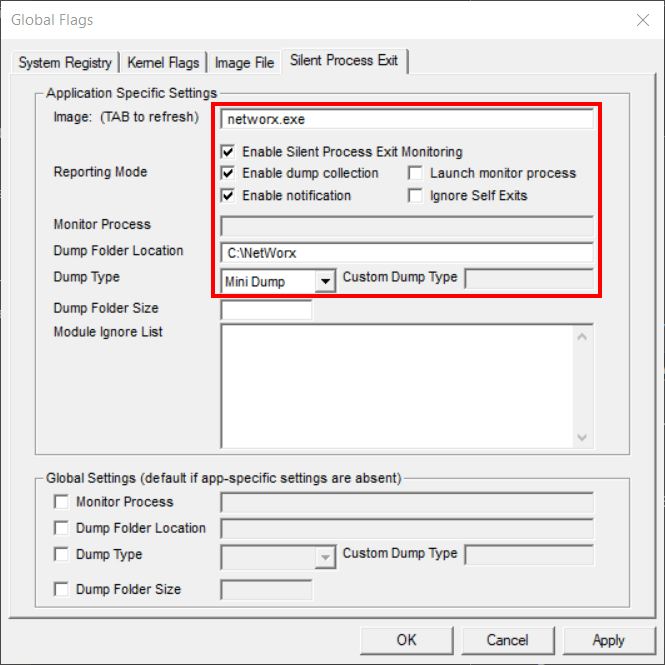
After that, lock your PC and wait until the networx.exe process is gone.
Once that happens, there will be an event recorded in Windows event log under Windows Logs - Application, plus a dump file will be created in C:\NetWorx.
Please post the log data here.
|
Re: Locking Windows causes taskbar toolbar to be removed from toolbar list 30 September 2022, 21:50 |
Registered: 2 years ago Posts: 6 |
Another question I have, after installing this new toolbar-less version, it seems to be putting itself on top of my weather toolbar (see attachment). I tried moving it to the left, but it just stretches. Any way to fix that?
|
|
Re: Locking Windows causes taskbar toolbar to be removed from toolbar list 30 September 2022, 23:56 |
Admin Registered: 19 years ago Posts: 3 648 |
|
Re: Locking Windows causes taskbar toolbar to be removed from toolbar list 02 October 2022, 02:23 |
Registered: 2 years ago Posts: 6 |
|
|
Re: Locking Windows causes taskbar toolbar to be removed from toolbar list 02 October 2022, 11:26 |
Admin Registered: 19 years ago Posts: 3 648 |
|
|
Locking Windows causes taskbar toolbar to be removed from toolbar list - Fixed 27 October 2022, 11:47 |
Admin Registered: 11 years ago Posts: 1 042 |
The issue has now been fixed in the new build and will be included in the next release.