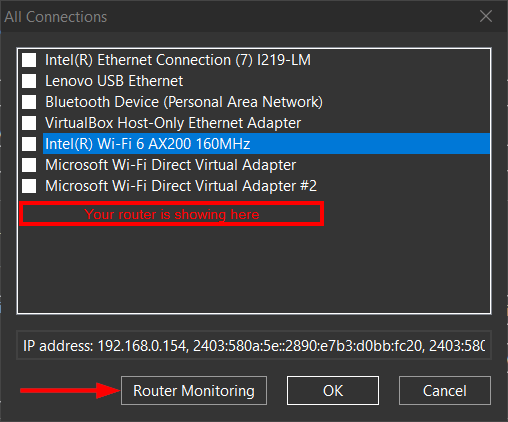I am using NetWorx for several years now and monitoring traffic of my WiFi adapter and my Router. These graphs are always up on a second screen.
As of the last two days the graph that should show the router traffic stopped displaying content. Re-checking the setup (I am on version 1.1.2 on Mac OS) which was fine for years, also nothing noticeable changed on the Mac, no updates on Monterey were done.
Interfaces were there, everything looks hunky-dory. WiFi traffic is still updating. Computer has restarted as well.
Any ideas?