Hi SoftPerfect,
I've been testing the NetWorx software (Windows portable version) and have been VERY happy with it. I will very likely buy a license soon, mainly to be able to monitor my downtime, as my cable internet has become less reliable recently, and NetWorx is a great tool for tracking downtime.
Which leads to my question: is there a way to create a quick and easy report of all downtime daily info from Connection Monitor in txt format, or at least to copy that data to Windows clipboard?
As it is now, from what I can tell, to get all of the individual daily downtime report details, I have to go into each individual day, then "Select All", and then either "Copy All" or "Save to File" for each day. I did notice I could save the data in the main Connection Monitor window, but that seems to only capture the summary info for each day and doesn't include the individual downtime instances for each day.
The way the NetWorx software currently works is the best functional thing I've found so far... It is very clean and nice. I especially love the Windows portable .exe option! So this request regarding being able to save the daily downtime info would basically be "icing on top of the cake". I'd greatly appreciate it! Thanks for making this great software available! =)
SoftPerfect NetWorx
How to export/save daily downtime data
Started by Tom
|
Tom
How to export/save daily downtime data 16 May 2023, 12:26 |
|
|
Re: How to export/save daily downtime data 16 May 2023, 12:44 |
Admin Registered: 11 years ago Posts: 1 041 |
Thank you for reaching out and for your kind words about our NetWorx app. We appreciate your feedback and are glad to hear that you are enjoying it.
We also have some good news for you. We have just added a new feature that allows you to easily report and export all the ping data and downtime data in multiple formats:
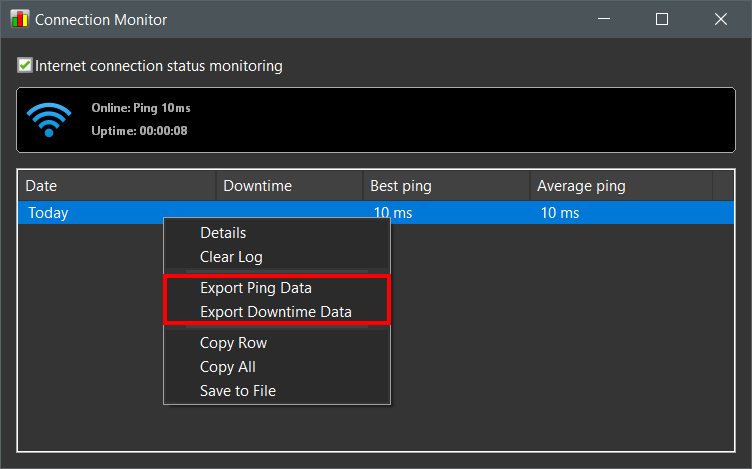
At the moment this new feature is available in the latest build of NetWorx, and will be included in the next release.
Thanks again for your support and for choosing NetWorx! We value user suggestions and strive to continually improve our apps.
We also have some good news for you. We have just added a new feature that allows you to easily report and export all the ping data and downtime data in multiple formats:
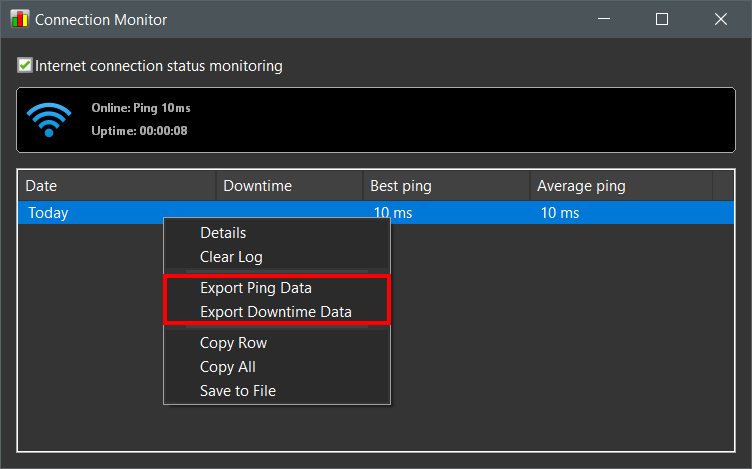
At the moment this new feature is available in the latest build of NetWorx, and will be included in the next release.
Thanks again for your support and for choosing NetWorx! We value user suggestions and strive to continually improve our apps.
|
Tom
Re: How to export/save daily downtime data 17 May 2023, 11:39 |
