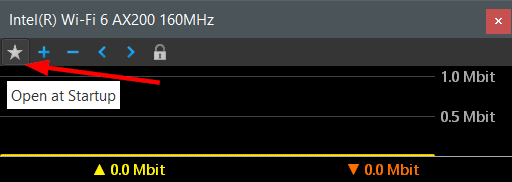Hi,
Upon starting my computer (macOS), the NetWorx Applications window opens. In the System Preferences Login Items I have it set to open the application but the "Hide" is checked. That works for all other applications, but doesn't seem to for NetWorx.
It's a small thing, but it would be nice to keep it from opening on its own. I have the Speed displayed in the menu bar, so I can always easily click there to open any windows.
Thanks,
Roger