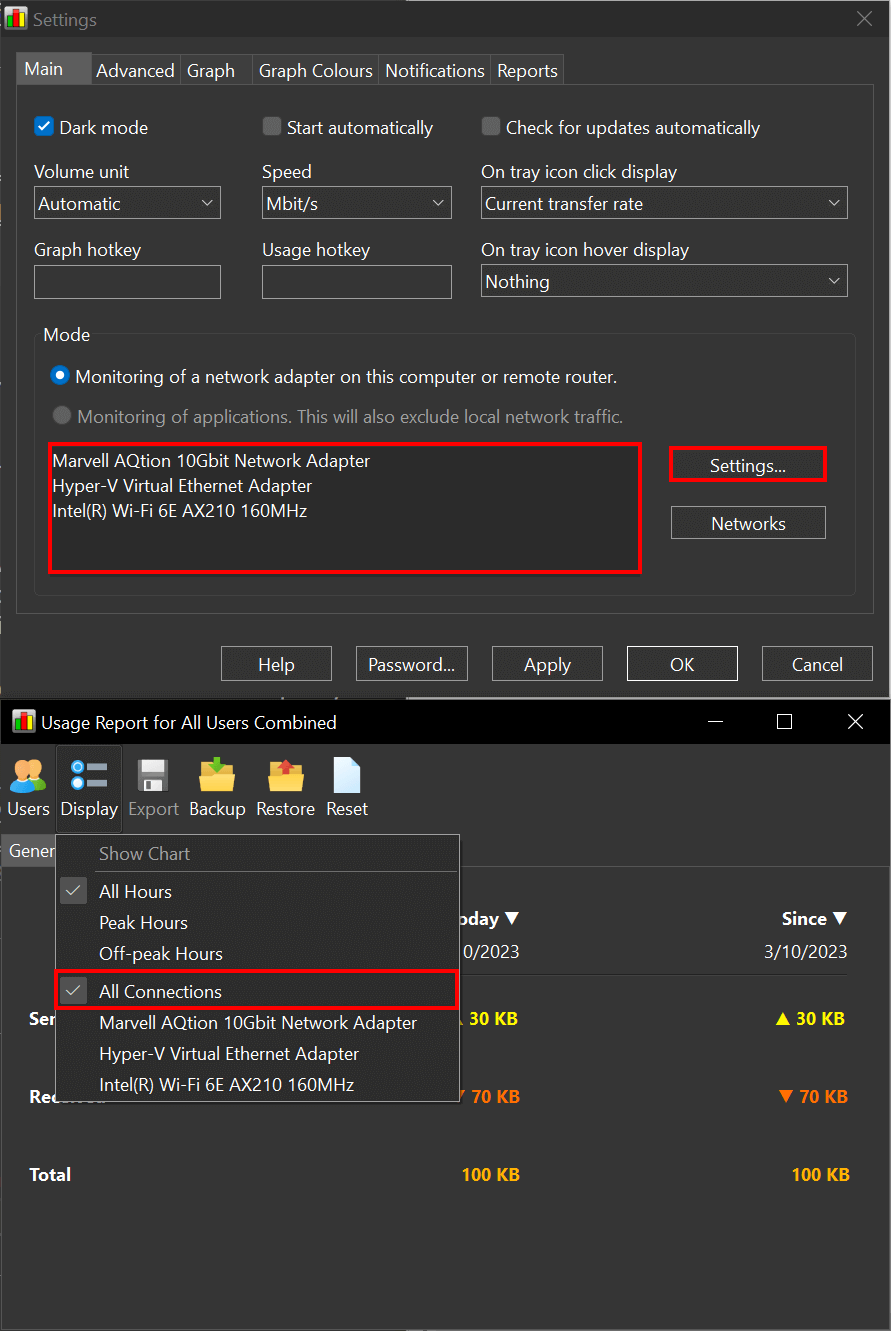- monitor a local network adapter or a network interface on the router (this option will not let you see what apps are using your connection), or
- monitor network apps on your computer and disregard any local traffic (this option is not available in the portable package).
If the server is equipped with multi-network adapters, how can I sum up the whole network flow of the server for a day, week and month?