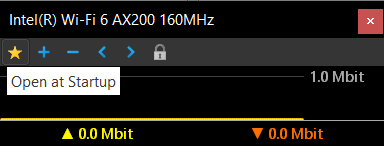Hi,
I'm using NetWorx on Windows 10 and I have two graphs monitoring one local interface and router's WAN interface via SNMP.
Every time I restart the computer, although NetWorx starts automatically, I have to click on its tray icon and the click on each of the two configured graphs in order for the floating windows to appear. They appear on the same position where I left them before the restart, but is there a way for these windows to appear automatically when the program starts?
Thanks.