When the DPI scaling changes (usually happens when connecting to an RDP session on my headless VM) the taskbar icons will get cut off when using the Win 10 taskbar on Win 11 (which is really the only way to use the taskbar graph). In my case this is happening with StartAllBack. I know this is caused by NetWorx and not StartAllBack because disabling the taskbar graph resolves this behavior.
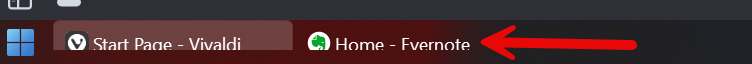
This is only an issue with small taskbar buttons. It's regardless of icons size.
This can be easily reproduced by having the taskbar graph showing and changing the icon size between small and medium a few times. Eventually it will cut off.