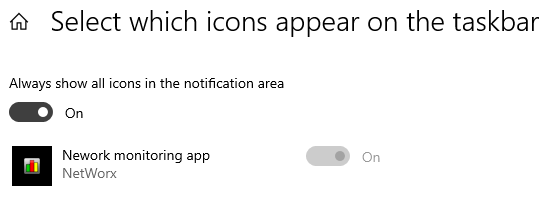Thank you for bringing this typo to our attention. It has now been corrected and the current version download files have been updated.
Windows stores this data in binary format, so it is unlikely that you will locate it using the Registry Editor. Instead you can reset the notification area icon cache is by using the
this batch file. This file automatically deletes the required registry entries and restarts the Windows shell on your behalf. After running the batch file, your notification area icon list will be reset, and the icons should display correctly.