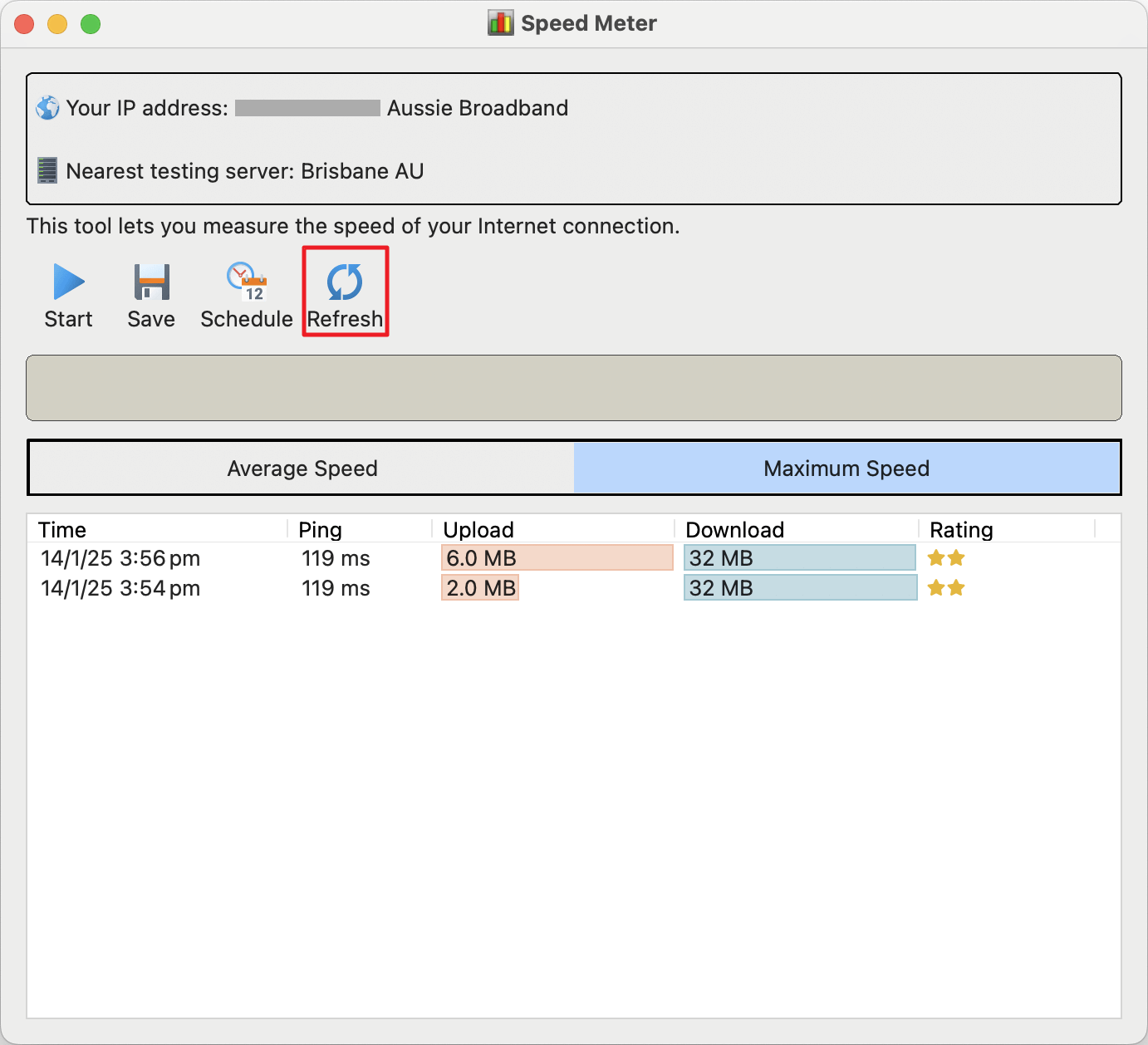Is there a way to have NetWorx change the Speed Meter server connection?
For example, when I am connected to VPN (installed on router) and running speedtest, it shows the server connection and the results. However, if I turn the VPN off and reopen speedtest it shows as still connected to the previous server. If I quit and restart NetWorx and open speedtest again, it shows different, non-VPN server. Not a huge deal to close and reopen NetWorx. It would be simpler if I could do this within app, but again, not a big deal. Maybe something for a future update?
Also, sometimes the speedtest Start arrow button is grayed out and no server is selected. To get the Start button enabled again I had to restart my laptop.