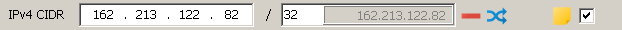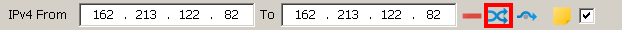All Forums
> Network Scanner
> Current topic
Not accepting /32 address as a valid CIDR range
Started by WindowsStar
|
Not accepting /32 address as a valid CIDR range 30 May 2018, 12:49 |
Registered: 14 years ago Posts: 154 |
|
|
Re: Not accepting /32 address as a valid CIDR range 30 May 2018, 15:17 |
Admin Registered: 19 years ago Posts: 3 650 |
That's because in a single-address CIDR block that IP address would also be the broadcast address.
This IP calculator likewise treats the IP address as broadcast.
You can simply tick the option shown below and /32 addresses should be accepted normally:
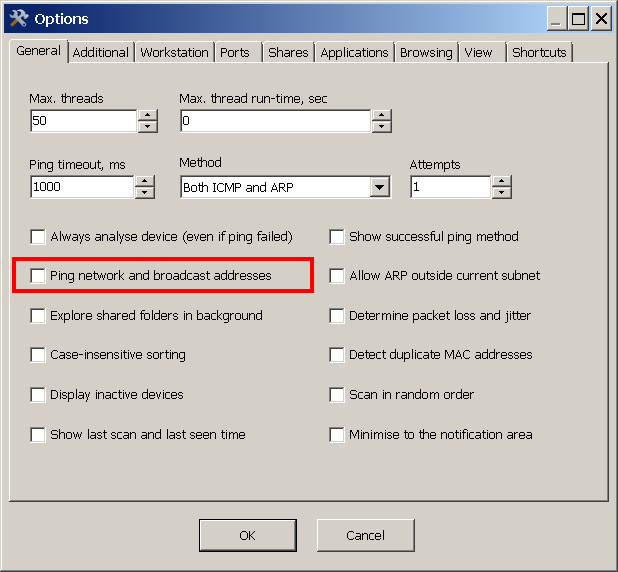
This IP calculator likewise treats the IP address as broadcast.
You can simply tick the option shown below and /32 addresses should be accepted normally:
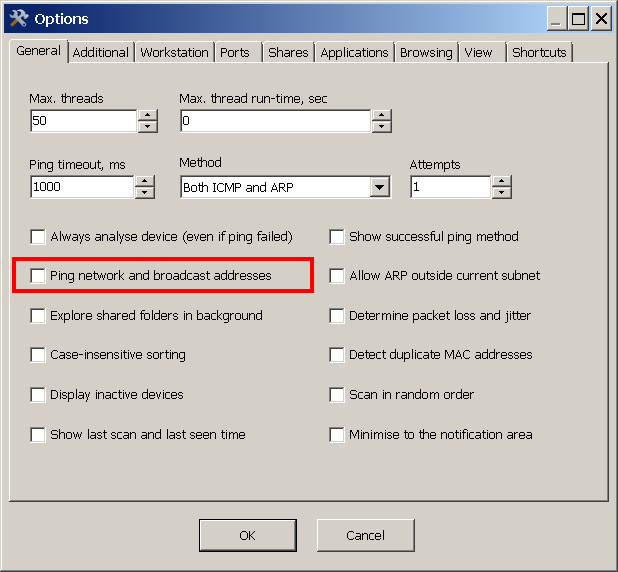
|
Re: Not accepting /32 address as a valid CIDR range 31 May 2018, 00:50 |
Registered: 14 years ago Posts: 154 |
Yup, that works.
Thanks for the link. Picture worth a thousand words.
Got me thinking is there a more elegant way to handle this so someone doesn't' have to go back and forth checking the box? My thoughts are 162.213.122.82 /32 and a new ICON that indicates Single IP. But you may have a much better suggestion.
Example:
162.213.122.82 /32 (Add Range) (CIDR) Blank (Assign Comment) (NEW ICON) (Enable/Disable)
Thanks for the link. Picture worth a thousand words.
Got me thinking is there a more elegant way to handle this so someone doesn't' have to go back and forth checking the box? My thoughts are 162.213.122.82 /32 and a new ICON that indicates Single IP. But you may have a much better suggestion.
Example:
162.213.122.82 /32 (Add Range) (CIDR) Blank (Assign Comment) (NEW ICON) (Enable/Disable)
|
|
Re: Not accepting /32 address as a valid CIDR range 31 May 2018, 10:16 |
Admin Registered: 19 years ago Posts: 3 650 |
|
Re: Not accepting /32 address as a valid CIDR range 01 June 2018, 12:22 |
Registered: 14 years ago Posts: 154 |
 That is the button I am using that doesn't work because I have to toggle the checkbox for broadcast/network scanning you mentioned. That is why I suggested the new icon. Right now it is three or four mouse clicks to turn it off ... then three or four to turn it back on. The new icon would do all the mouse clicks for single IP? Just a thought nothing that has to be changed... and again you may have a more elegant way of doing it.
That is the button I am using that doesn't work because I have to toggle the checkbox for broadcast/network scanning you mentioned. That is why I suggested the new icon. Right now it is three or four mouse clicks to turn it off ... then three or four to turn it back on. The new icon would do all the mouse clicks for single IP? Just a thought nothing that has to be changed... and again you may have a more elegant way of doing it.
Typically I don't scan broadcast/network and use CIDR exclusively. Now and then someone says a server is not working and I naturally enter IP /32 and NetScan gives me the error, I then turn off CIDR and enter the IP twice and scan ... then enter my next network and click the CIDR again to enter the /24 /23 /22 etc. Sometimes I forget and get the error because it will try to change to /32. I have to cancel and enter a range to get back to being able to click CIDR. Thanks -WindowsStar
 Simply add your CIDR range:
Simply add your CIDR range: