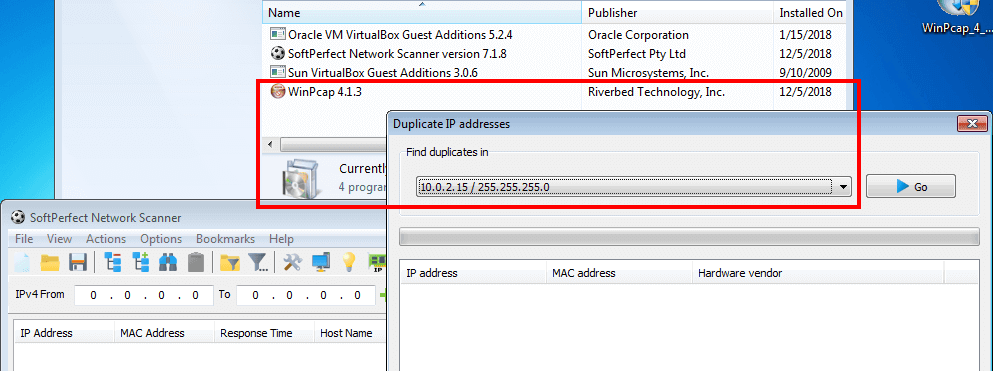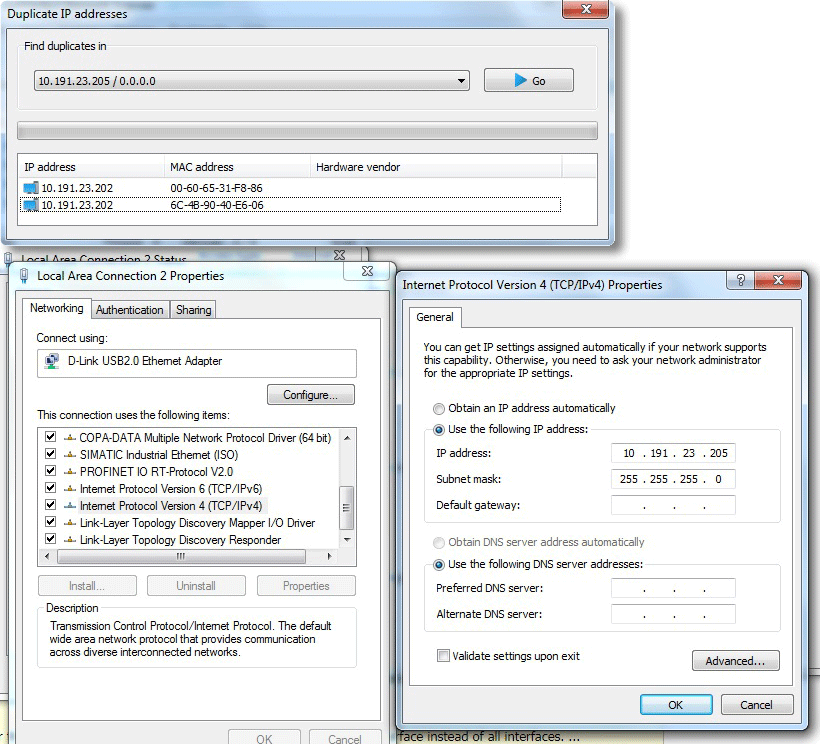We have seen a similar behaviour with Win10Pcap. It looks like for some adapters (or in some circumstances) the WinPCap library doesn't return the network mask. Instead it returns an empty string, which is the 0.0.0.0 that you see.
The Network Scanner has an in-build workaround: if it is unable to get the netmask, it uses the default value of 255.255.255.0. That's why it works, though the display is incorrect. To be sure, we have retested it in a clean Windows 7 installation with WinPCap 4.1.3 and it worked as expected, which you can see in the screen shot below: