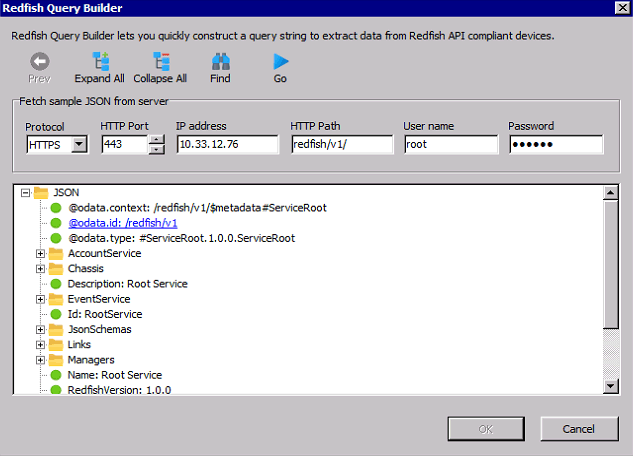How to get management information (ILO, iDRAC, IMM)
Started by Andreas
|
Andreas
How to get management information (ILO, iDRAC, IMM) 08 March 2019, 11:20 |
|
|
Re: How to get management information (ILO, iDRAC, IMM) 08 March 2019, 11:37 |
Admin Registered: 11 years ago Posts: 1 046 |
Below is a screenshot of Network Scanner's Remote JSON for extracting ILO IP address. There should be a similar way for iDRAC and IMM. You can use the Redfish query builder to explore the JSON tree and find in what node the IP address is.
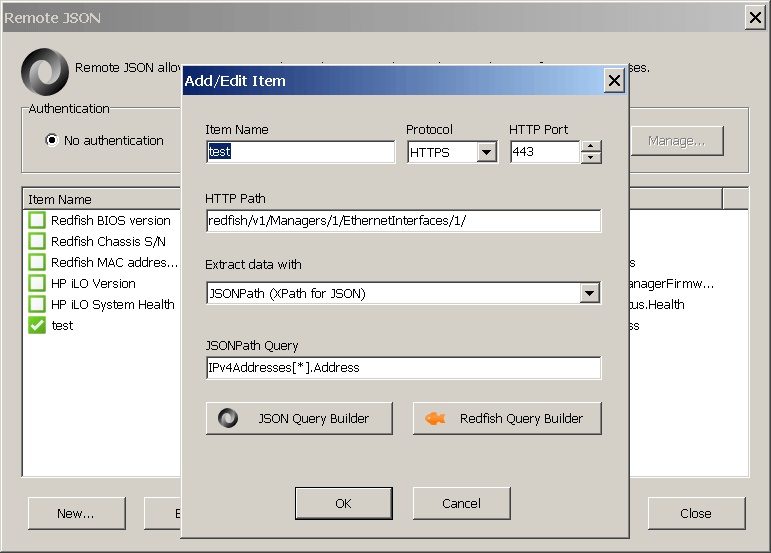
|
Re: How to get management information (ILO, iDRAC, IMM) 14 March 2019, 13:34 |
Registered: 14 years ago Posts: 154 |
|
Ray
Re: How to get management information (ILO, iDRAC, IMM) 26 September 2019, 07:08 |
|
|
Re: How to get management information (ILO, iDRAC, IMM) 26 September 2019, 12:14 |
Admin Registered: 19 years ago Posts: 3 650 |
Kindly try the new build that sends this header and let me know if it helped.
|
Ray
Re: How to get management information (ILO, iDRAC, IMM) 27 September 2019, 01:29 |
|
Ray
Re: How to get management information (ILO, iDRAC, IMM) 27 September 2019, 01:38 |
|
Ray
Re: How to get management information (ILO, iDRAC, IMM) 27 September 2019, 01:43 |
|
|
Re: How to get management information (ILO, iDRAC, IMM) 27 September 2019, 12:51 |
Admin Registered: 19 years ago Posts: 3 650 |
We'd really like to get to the bottom of this, if you are willing to help us with that. The best way would be getting some form of access to this server, i.e. via Team Viewer or /redfish/v1/ accessible via a public IP address. Granted that may not be possible, please try running the following commands and capture their output.
curl -v -L --insecure https://{ip-address}/redfish/v1/
or
curl -v -L --insecure https://{ip-address}/redfish/v1/Sessions/
It's probably best to continue this investigation in a private support ticket. |
Ray
Re: How to get management information (ILO, iDRAC, IMM) 27 September 2019, 20:32 |
|
Ray
Re: How to get management information (ILO, iDRAC, IMM) 15 October 2019, 08:45 |