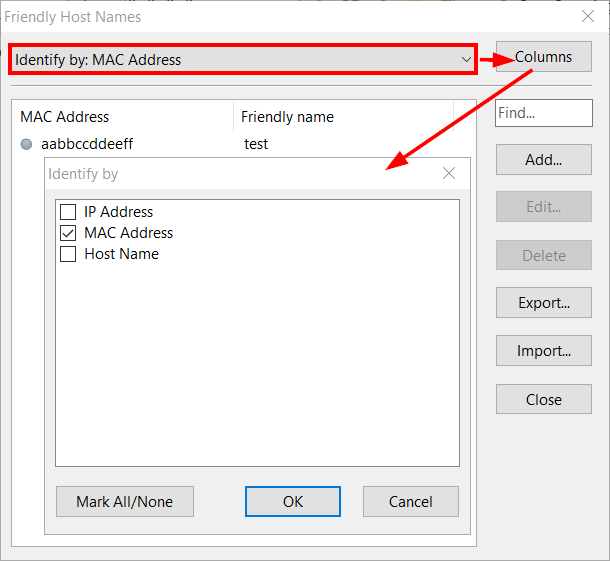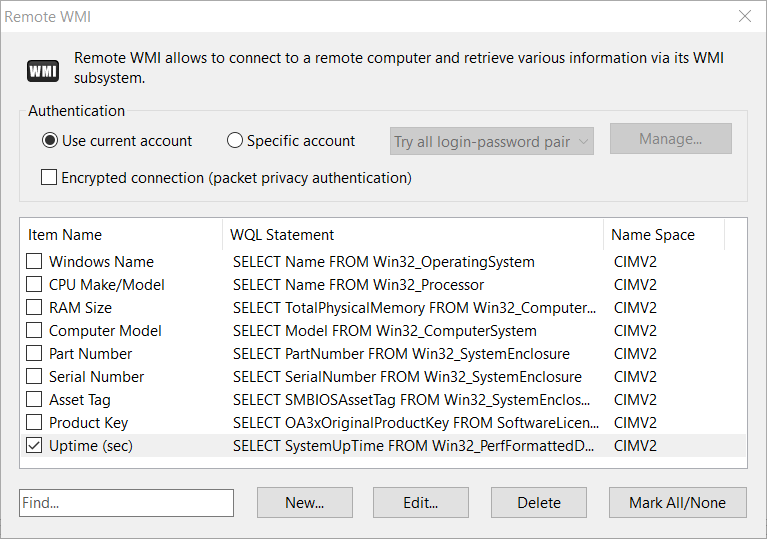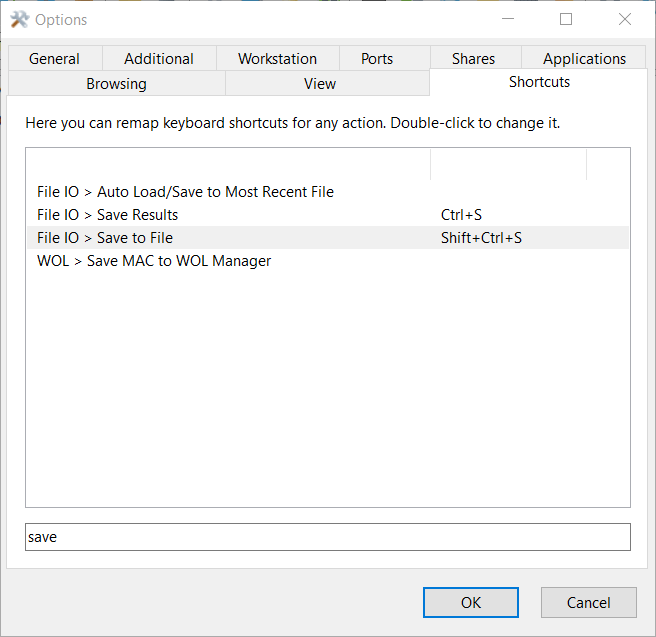There aren't many new features for the Windows version other than a new option to use built-in SMB library instead of the Windows implementation. Under the hood, however, the application has undergone a lot of changes and optimisations and it now starts much faster. A few user-supplied items may need to be updated:
- Options - Remote JSON: The new JSON Path engine requires explicit $ as the JSON root element. For example BiosVersion becomes $.BiosVersion.
- Options - Remote XML and NMap: The new XML engine supports slightly different syntax when selecting a single element in a group. For example (//osclass/@type)[1] becomes //osclass/@type[1].
- Regular expressions run on a new cross-platform engine as well. While the new engine should be compatible with the old, some complex expressions may stop working or change their behaviour. In this case they will need to be adjusted on case-by-case basis.
For macOS users, it is an entirely new product, very close in functionality to its Windows kin. We did a lot of testing, so version 8 is expected to be stable, though small bugs may still be present. If you encounter any bugs, please let us know!
Everyone is very welcome to download the latest version of Network Scanner and share your feedback