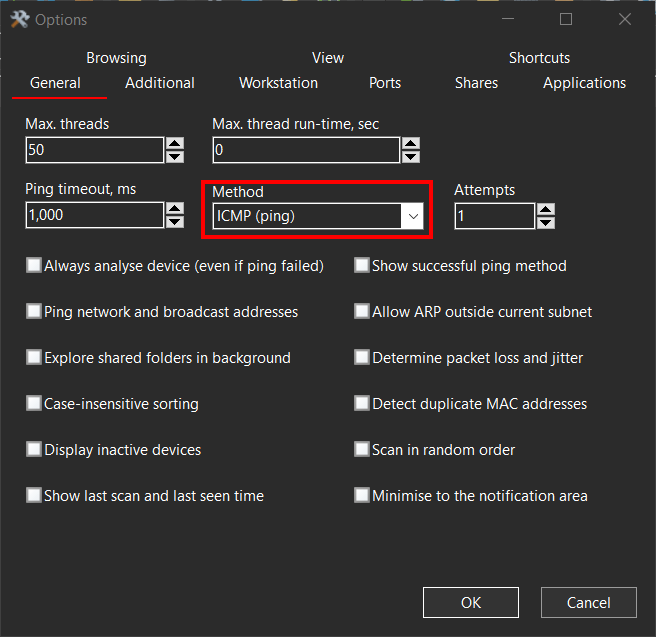Hi,
I'm using SoftPerfect Network Scanner and I'm wondering why ports 80 and 8080 always show up in the scan for devices that don't exist?
For example, I know for sure that devices with IPs 10.20.157.10, 10.20.157.19, 10.20.157.20 and 10.20.157.30 are the only devices existing in this network. And in the scan results these are the only devices that have other ports besides 80 and 8080 displayed in the TCP Ports column.
However, the scan results list is also filled with entries for the remaining addresses 10.20.157.X all showing just "80, 8080" in the TCP Ports column for each of them.
The scan is performed through a Cisco Any Connect connection to one of our customers.