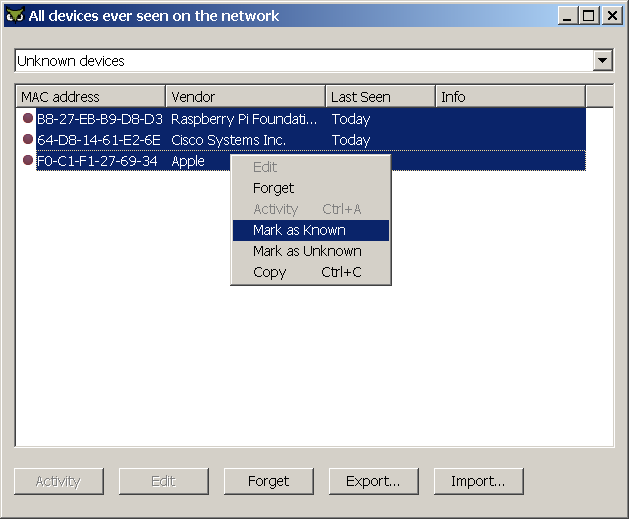Hi,
We recently purchased a license for WiFi Guard and think it is great.
One request: can the ability to select multiple devices be added to the main screen and also a menu to set the "I know this computer or device"? This would save time in having to set the "I know this computer or device" on each device one at a time.
Thanks,
Nou