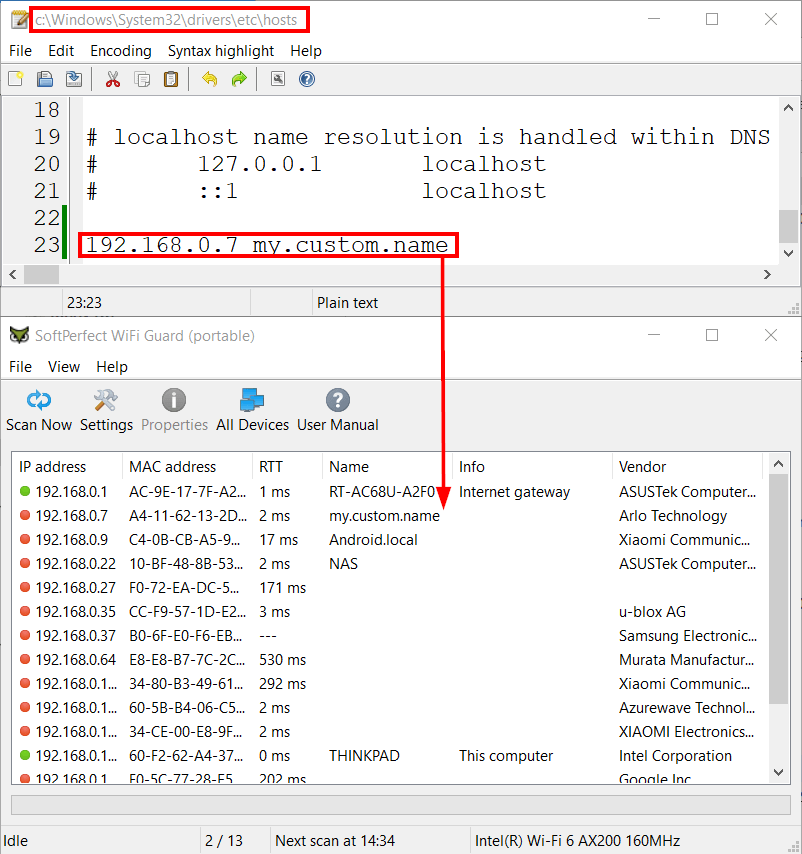I recently purchased WiFi Guard and noticed one small issue with my network. I have machines on the network that have more than one IP. Examples of this are web servers, or, in my case, container hosts. In this case more than one IP is associated with a given MAC address.
The issue comes when I try to edit the properties of an individual IP with a name of a VIP for example: it always gets overwritten with whatever name has been applied to the MAC in All devices, making it impossible to label VIPs. First I get multiple IPs for a given MAC, with different names I edited, but it all then gets overwritten next time the scan occurs.