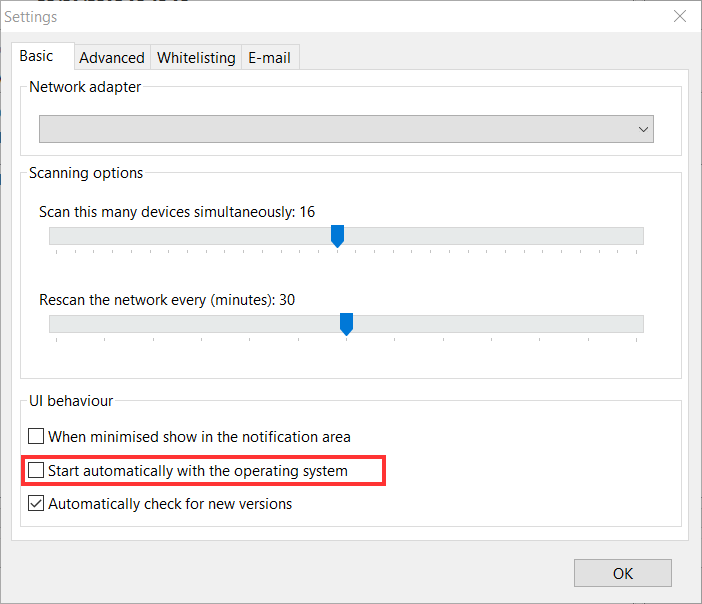Thanks for this program.
Is it possible to add the ability to run it minimized to tray? It is inconvenient for me to see the program window each time after turning my PC on.
P.S. Tried third party solutions like cmdow. But your program is still not automatically minimized at startup, even through additional utilities.
All Forums
> WiFi Guard
> Current topic
Launch minimized to tray
Started by DSk
|
DSk
Launch minimized to tray 16 May 2021, 05:27 |
|
|
Re: Launch minimized to tray 16 May 2021, 09:30 |
Admin Registered: 19 years ago Posts: 3 650 |
|
DSk
Re: Launch minimized to tray 16 May 2021, 10:24 |
Thanks for answer. I checked it out. Yes, it starts minimized to tray, but only with default start.
In my case however, the program was added to the delayed autoload via Windows Task Manager (taskschd.msc). In other words, it starts from the native .exe no labels and without additional entries in the registry. But launched via delayed autoload in the full window and is not minimized by any means, including utilities. Sadly, when a huge number of programs are launched together with the OS, a delayed startup is a necessity. I may have to change the order of launch and move this program forward. Thank you.
In my case however, the program was added to the delayed autoload via Windows Task Manager (taskschd.msc). In other words, it starts from the native .exe no labels and without additional entries in the registry. But launched via delayed autoload in the full window and is not minimized by any means, including utilities. Sadly, when a huge number of programs are launched together with the OS, a delayed startup is a necessity. I may have to change the order of launch and move this program forward. Thank you.
|
|
Re: Launch minimized to tray 16 May 2021, 19:50 |
Admin Registered: 19 years ago Posts: 3 650 |
|
DSk
Re: Launch minimized to tray 16 May 2021, 23:12 |