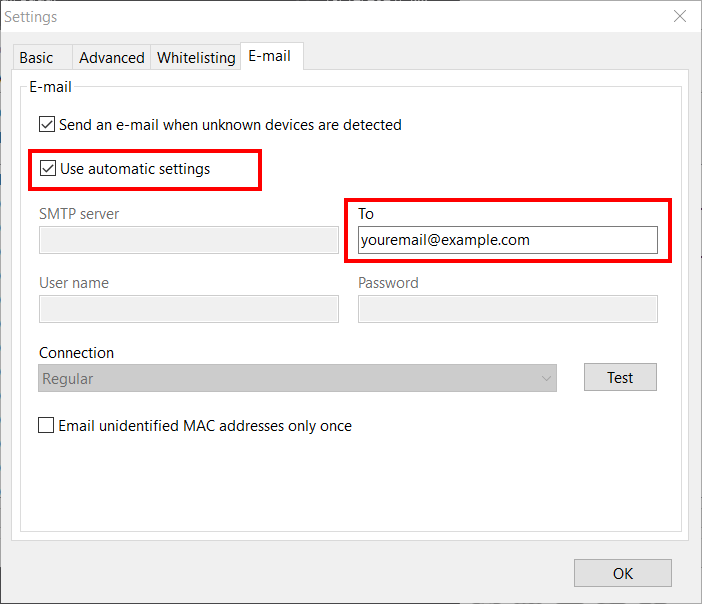Hi,
WiFi Guard has the ability to send an email when an unknown device is detected. An improvement would be to allow the use of a sending address that is different from the account user name. For instance, I would like the email to be sent from [email protected], but if that is not my user name, the program can't do it.
Please include this feature with the next software update.
Thanks.