SoftPerfect WiFi Guard
Some active devices are not detected and some inactive devices persist
Started by Buddel
|
Some active devices are not detected and some inactive devices persist 22 November 2022, 04:29 |
Registered: 2 years ago Posts: 28 |
There are currently more than five active devices in my network, but WiFi Guard does not "see" them all. So WiFi Guard detects some devices that are no longer active but fails to detect some other devices that have been active for many hours. Is there anything that can be done about this strange behaviour?
|
|
Re: Some active devices are not detected and some inactive devices persist 22 November 2022, 13:53 |
Admin Registered: 11 years ago Posts: 1 043 |
If by "unplugged a laptop from router" you mean a physical cable, then, if your laptop has WiFi (almost all of them do), it can still be connected to the network and that's what WiFi Guard detects.
Regarding other devices, again, depends what you mean by "active". If they are in hibernation or sleep mode, they may be disconnected from the network. It is quite common for devices to do that, to conserve the battery. Also, sometimes people may be using the internet on their phone via its cellular connection instead of WiFi. In this case the phone may not be connected to WiFi network despite the user mistakenly thinking so.
Otherwise, it is unfortunately impossible to say without access to your network why some devices are being detected while others are not. It may be related to the network configuration. If you like, you can try a similar product from another company and check if it works better for you. If it does, let us know and we will see if we can make some improvements.
|
Re: Some active devices are not detected and some inactive devices persist 23 November 2022, 07:27 |
Registered: 2 years ago Posts: 28 |
Yes, I mean a physical cable. The thing is that the laptop had not been in my house for three hours when WiFi Guard still detected it. WiFi Guard stopped detecting my laptop after it had not been in my house for four or five hours.QuoteAnn
If by "unplugged a laptop from router" you mean a physical cable, then, if your laptop has WiFi (almost all of them do), it can still be connected to the network and that's what WiFi Guard detects.
I've been using Wireless Network Watcher for more than one year already. Wireless Network Watcher has so far always correctly detected and identified my devices, so this issue is probably not related to my network configuration. Unfortunately, WiFi Guard often (but not always) misses devices that are connected to my network.QuoteAnn
If you like, you can try a similar product from another company and check if it works better for you.
|
|
Re: Some active devices are not detected and some inactive devices persist 23 November 2022, 10:07 |
Admin Registered: 11 years ago Posts: 1 043 |
|
Re: Some active devices are not detected and some inactive devices persist 24 November 2022, 03:12 |
Registered: 2 years ago Posts: 28 |
PS: I have just scanned my network with WiFi Guard, result: 3 devices found (which is wrong because 4 of my devices are currently connected to my network). Then I scanned my network with Wireless Network Watcher, which found all 4 devices. And then I rescanned my network with WiFi Guard which then detected all 4 devices as well, just like Wireless Network Watcher did a couple of seconds before.
I have noticed this strange behaviour before. As soon as I scan my network with Wireless Network Watcher, WiFi Guard detects the same devices. If I scan my network only with WiFi Guard, one or two of my devices are usually not detected or they are detected much later.
|
Re: Some active devices are not detected and some inactive devices persist 25 November 2022, 03:24 |
Registered: 2 years ago Posts: 28 |
(1) I scanned my network with WiFi Guard three times in a row. Always the same result: WiFi Guard only detected my router and my computer, but it failed to detect three mobile phones that were also connected to my network. And no, the mobile phones were not in hibernation or sleep mode.
(2) Then I scanned my network with Wireless Network Watcher which detected all devices that were connected to my network (my router, my computer and three mobile phones).
(3) Then I re-scanned my network with WiFi Guard. As expected, WiFi Guard detected all five devices. This is really strange because WiFi Guard only seems to detect all devices after I have scanned my network with Wireless Network Watcher. Something must be wrong with WiFi Guard ...
|
|
Some active devices are not detected and some inactive devices persist - Fixed 25 November 2022, 14:16 |
Admin Registered: 19 years ago Posts: 3 648 |
Please download the latest build and let us know how it works for you in your network.
Also, if your computer resources allow, you may like to try increasing Scan this many devices simultaneously setting to 128. This can greatly speed up device discovery.
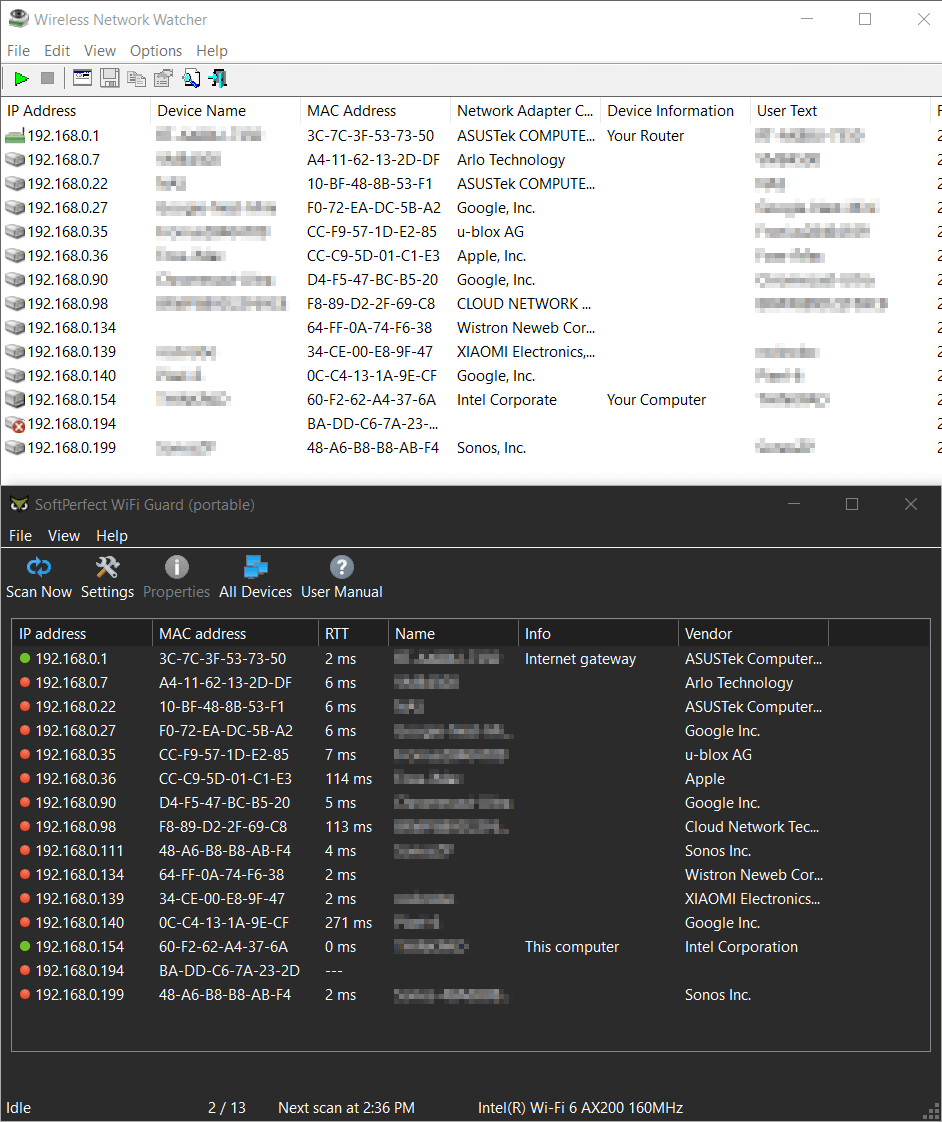
|
Re: Some active devices are not detected and some inactive devices persist - Fixed 26 November 2022, 10:57 |
Registered: 2 years ago Posts: 28 |
And yes, the issue where the disconnected devices stayed for too long in the device list is also resolved. I connected my mobile phone to the network and Wifi Guard immediately detected it. As soon as I removed my mobile phone from the network, this device was automatically removed from the device list. Well done, SoftPerfect!
WiFi Guard is getting better and better. Please keep up the good job.