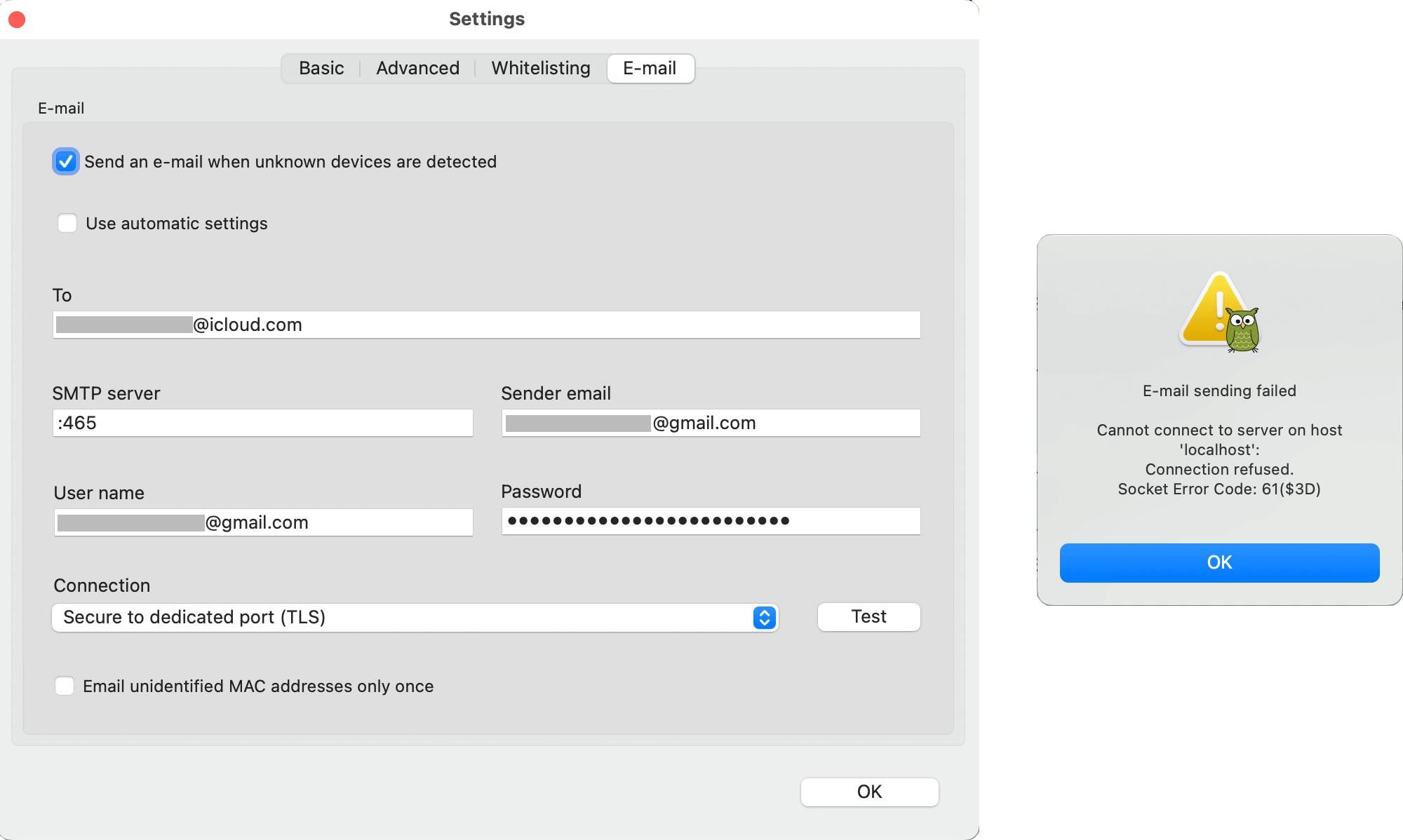I have followed the online guidelines for an email account, including setting up an app password for WiFi Guard, but to no avail. I know I must be missing something, just don't know what, so I'm looking for your help.QuoteE-mail sending failed
Cannot connect to server on host 'localhost':
Connection refused.
Socket Error Code: 61($3D)