All Forums
> Switch Port Mapper
> Current topic
Multi-user access or shared config database
Started by r1993r
|
Multi-user access or shared config database 06 August 2021, 19:11 |
Registered: 4 years ago Posts: 37 |
We are a small team of 5 network engineers, and this app gets used on a daily basis and has made a huge difference to how we troubleshoot problems.
One thing we have want to do is find a way that we can all use the app but work from the same database/config, so that when either of us adds a new hub/rack we can all see it, otherwise we can all end up working from out of date/sync databases.
We have tried running the portable version from a shared location, but this must only allow one instance to be opened as we had issues when multiple people tried to access it.
We also tried to install it on a server, then use RDP to login under our own username, but I think each user profile has its own database.
The only way we can think is for one of us to manage the adding/discovery of the network, and then export/import on each installation.
Obviously this app was designed for a single user only, but we just wondering if there was any way to achieve a multi-user config whereby we are all using the same database which any of us can access/update so we are always using the latest.
Thanks
One thing we have want to do is find a way that we can all use the app but work from the same database/config, so that when either of us adds a new hub/rack we can all see it, otherwise we can all end up working from out of date/sync databases.
We have tried running the portable version from a shared location, but this must only allow one instance to be opened as we had issues when multiple people tried to access it.
We also tried to install it on a server, then use RDP to login under our own username, but I think each user profile has its own database.
The only way we can think is for one of us to manage the adding/discovery of the network, and then export/import on each installation.
Obviously this app was designed for a single user only, but we just wondering if there was any way to achieve a multi-user config whereby we are all using the same database which any of us can access/update so we are always using the latest.
Thanks
|
|
Re: Multi-user access or shared config database 06 August 2021, 20:20 |
Admin Registered: 19 years ago Posts: 3 650 |
This is indeed a challenging issue. In order to be multi-user friendly Port Mapper would need to handle concurrent additions, deletions and modifications to its data. Yet as you correctly mentioned, it's a single-user piece of software and adding that functionality is far from simple.
Instead, we can modify it so that when it's open, it will refuse to open more than one instance. Then you could place it in a shared folder and launch it as needed. An attempt to launch a second instance will result in a message like "This is already open by John Doe from computer JOHNPC". Will this help?
Instead, we can modify it so that when it's open, it will refuse to open more than one instance. Then you could place it in a shared folder and launch it as needed. An attempt to launch a second instance will result in a message like "This is already open by John Doe from computer JOHNPC". Will this help?
|
Re: Multi-user access or shared config database 07 August 2021, 00:49 |
Registered: 4 years ago Posts: 37 |
|
|
Re: Multi-user access or shared config database 09 August 2021, 20:45 |
Admin Registered: 19 years ago Posts: 3 650 |
We have updated Port Mapper, and now the portable version can be safely shared over network. The new build can be downloaded here.
Simply place it in a writable network folder, and it should handle concurrent access correctly. Opening the first instance will create a lock file. Opening a second instance will result in a message like shown below.
Please note that it must be launched from a shared folder. If it's launched locally, it will still allow more than one instance.
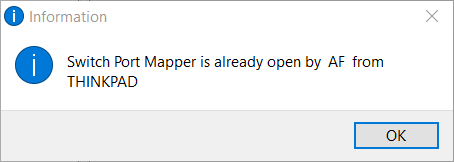
Simply place it in a writable network folder, and it should handle concurrent access correctly. Opening the first instance will create a lock file. Opening a second instance will result in a message like shown below.
Please note that it must be launched from a shared folder. If it's launched locally, it will still allow more than one instance.
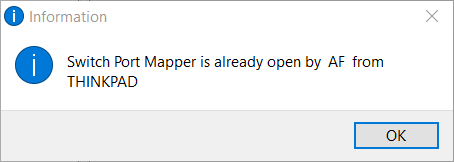
|
Re: Multi-user access or shared config database 19 August 2021, 22:23 |
Registered: 4 years ago Posts: 37 |
|
Bartel Onzea
Re: Multi-user access or shared config database 05 May 2023, 02:29 |
Hi, I was reading an old post about multi-user access to see if it would be possible to share the config database among a couple of network engineers. I don't understand what was given as a possible solution:
"Simply place it in a writable network folder, and it should handle concurrent access correctly. Opening the first instance will create a lock file. Opening a second instance will result in a message like shown below.
Please note that it must be launched from a shared folder. If it's launched locally, it will still allow more than one instance. "
I don' t understand how those two sentences are not opposites. If the first instance creates a lock file and this causes the second instance to show a message that it is already opened, after clicking on OK the application closes. How can you still "launch locally and have more than one instance?
Do you mean multiple users launching the application from a shared folder, but all from the same shared pc, each from their own profile on this pc?
Kind regards, Bartel Onzea
"Simply place it in a writable network folder, and it should handle concurrent access correctly. Opening the first instance will create a lock file. Opening a second instance will result in a message like shown below.
Please note that it must be launched from a shared folder. If it's launched locally, it will still allow more than one instance. "
I don' t understand how those two sentences are not opposites. If the first instance creates a lock file and this causes the second instance to show a message that it is already opened, after clicking on OK the application closes. How can you still "launch locally and have more than one instance?
Do you mean multiple users launching the application from a shared folder, but all from the same shared pc, each from their own profile on this pc?
Kind regards, Bartel Onzea
|
|
Re: Multi-user access or shared config database 05 May 2023, 09:40 |
Admin Registered: 19 years ago Posts: 3 650 |
The current implementation is like this:
The installed version keeps all data and settings under the current user profile, typically in C:\Users\user-name\AppData\Roaming\SoftPerfect\Switch Port Mapper. Since the config is stored in the current user profile, sharing is not possible. Multiple instances are allowed, but each instance will overwrite the config file upon exit.
The portable version keeps all data and settings in the folder it's launched from. It behaves differently depending on whether it's launched locally or from a network path:
Perhaps you have some suggestions on how we can better implement multiple instances and config sharing?
The installed version keeps all data and settings under the current user profile, typically in C:\Users\user-name\AppData\Roaming\SoftPerfect\Switch Port Mapper. Since the config is stored in the current user profile, sharing is not possible. Multiple instances are allowed, but each instance will overwrite the config file upon exit.
The portable version keeps all data and settings in the folder it's launched from. It behaves differently depending on whether it's launched locally or from a network path:
- When launched locally, multiple instances are allowed, but each instance will overwrite the config file upon exit. So if multiple local users start multiple instances, some settings may be lost. Example: users A and B both start the app at the same time. Then user A changes something and closes the app. After that, user B closes the app and his config will overwrite the changes user A made.
- When launched from a network path, multiple instances are not allowed to prevent config file overwrite. Example: user A and B start the app at the same time. User A will succeed, while user B will receive a message that user A currently has the app open. User B will not be able to start the app until user A's instance quits. This ensures only one user at a time has the app open and the config file doesn't end up overwritten.
Perhaps you have some suggestions on how we can better implement multiple instances and config sharing?