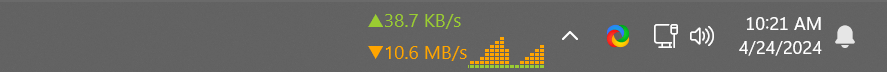Hi. I have a NetWorx license, but now also trying NetGenius. I love the chart readout in the taskbar for NetWorx. I have very shaky internet where I am, and it always helps to see when the blip is mine.
I installed NetGenius, but the taskbar isn't as nice visualization as in NetWorx. It's a number, which doesn't let me at a glance see what's going right or wrong. I couldn't find where I can customize this to look more like NetWorx. How do I do that?
Thanks.