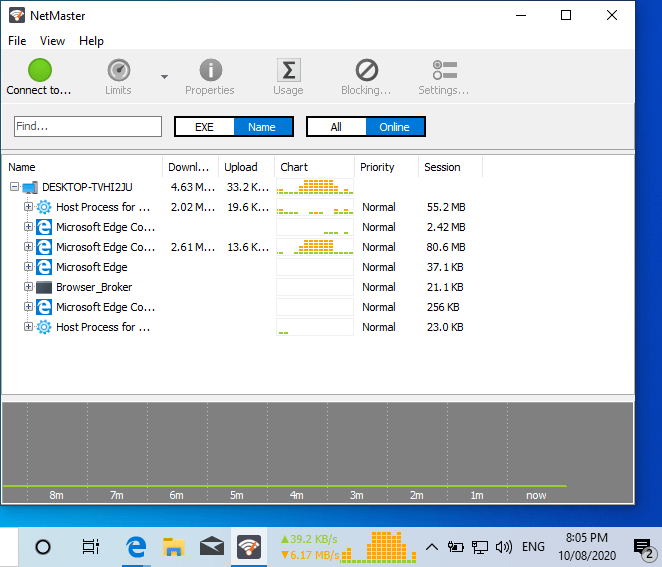My NetWorx support period is up, and I was looking at possibly renewing when I saw NetGenius. It seems to be a lot more focused on what I'd be interested in than NetWorx is, but I have one small issue, and that's with the "chart" column (and the corresponding chart in the taskbar extension). It's IMO wasteful of space.
Simply put, I'm a big fan of NetWorx's histogram display (basically one pixel per second instead of one wide bar per second like NetGenius has) and would appreciate the option to go back to a similarly more information-dense approach - or, at least, be able to do a line graph in those charts like the main chart does.
Is this something that can be done? Please let me know. Thanks!