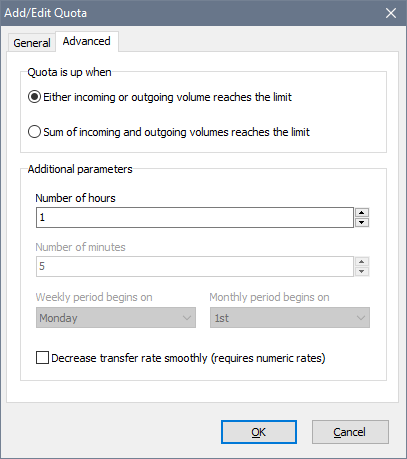I wanted to find out if there is a way to create monthly quotas that have different start dates.
Currently we can set the start date for the Monthly plan in the File>Settings>Quota's Tab, but this is applicable to all Quotas.
Please let me know.
Thank you