Contact Centre
Knowledge Base
How to close NetWorx before updating or uninstalling it
When you are installing a newer version of NetWorx or removing the current installation, you may be asked to close all running instances of it.
To close NetWorx, click the NetWorx icon in the notification area, then click Exit in the popup menu:
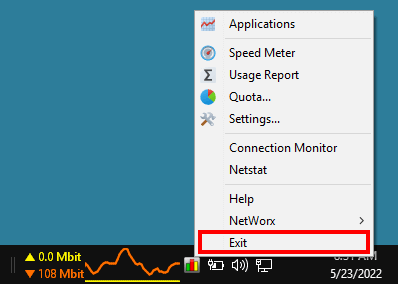
Alternatively, you can kill the NetWorx process: press Ctrl + Alt + Del, then click Task Manager. After that, open the Details tab and locate the networx.exe process. Select it and click End Task.
Now you can update the software or remove it from your computer.
Related articles:
← Go back