Contact Centre
Knowledge Base
"Monitoring of applications" option is greyed out in NetWorx
The “Monitoring of applications” option becomes greyed out when NetWorx does not have access to its LAN Traffic Filtering Driver.
When installing NetWorx for the first time
The unaccessible option can happen for one of the following reasons:
- You are using the portable edition of NetWorx. Local traffic exclusion requires an installed driver, therefore the traffic-ignoring feature is unavailable in the portable build. If you need this feature, please download and use the installer instead, and make sure to tick “LAN Traffic Filtering Driver” option during the installation.
- Antivirus or a similar product running on your computer prevented the LAN traffic filtering driver from being installed. Check your security software settings to see if you can whitelist NetWorx to allow proper installation.
- You chose not to install the LAN traffic filtering driver when you were installing NetWorx.
When updating NetWorx to a new version
During NetWorx update to a newer version by installing it over an older version, the installer honours the choice you made about the installation of the driver earlier. Which means you may not see the option to select LAN traffic filtering driver during the current installation, and if you chose not to install the driver before, it will not be installed now. To “change your mind” and install the driver, follow these steps:
- Backup your usage and settings via Usage Reports – Backup.
- Close and completely uninstall NetWorx, then reboot.
- Download and install the latest version of networx_setup.exe installer file.
- Restore your backup via Usage Reports – Restore.
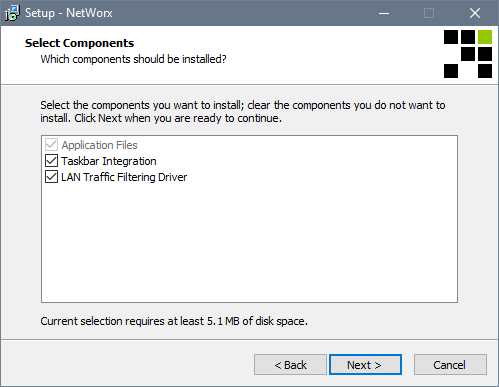
Related articles:
← Go back