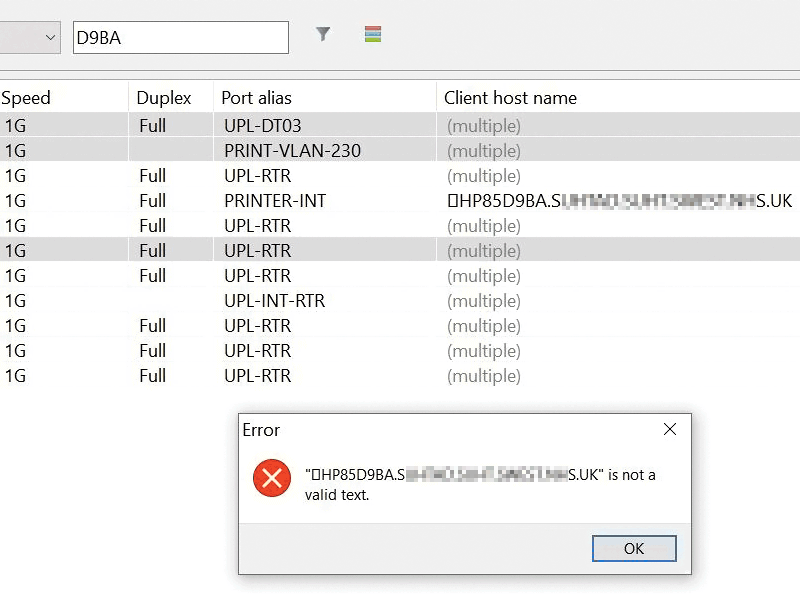I would definitely agree.
Our team (3 network engineers) are all made up with both the products we purchased here (
port mapper and
network scanner), as they do exactly what we were looking for, and what we had failed to get from some of our "enterprise grade" platforms.
Thanks again for all of your prompt responses and willingness to take on board suggestions to improve what are already fantastic products!
P.S.
I don't know if this could perhaps be a side effect of the update, but when I now close the Settings window I get a popup:
Error: Failed to create key: "\\Window"
I was trying to add another application to run, but when I do, it doesn't become available as an option alongside the existing http, https, ftp, ping etc... I edited one of the existing options with the command I want to use and that worked, but adding a new one didn't add the option to the Open Computer menu.
Regarding suggestions, with SNMPv3 credentials it may be useful to have profiles, so I can save different sets of credentials and select which ones apply during the discovery.
I would like to be able to actually run an SSH to the switch whose interface I have highlighted, but realised after trying this it was trying to connect to the device connected to that interface. It would be very useful if I could connect directly to the switch, then I could probably create batch files etc to run to do things directly from within port mapper, which would save a lot of time. Would it be possible to have the option to add the switch IP into the command as an alternative to the %0 which adds the connected device?
The option to run putty and SSH commands would open up a whole new world of things one could do from within port mapper... I could potentially then run scripts etc to un-shut disabled ports, change vlans etc...
Is it easy to add extra columns to the main view? I think seeing the model number could also be useful... E.g., Model Number : C9200L-48P-4G
Cheers