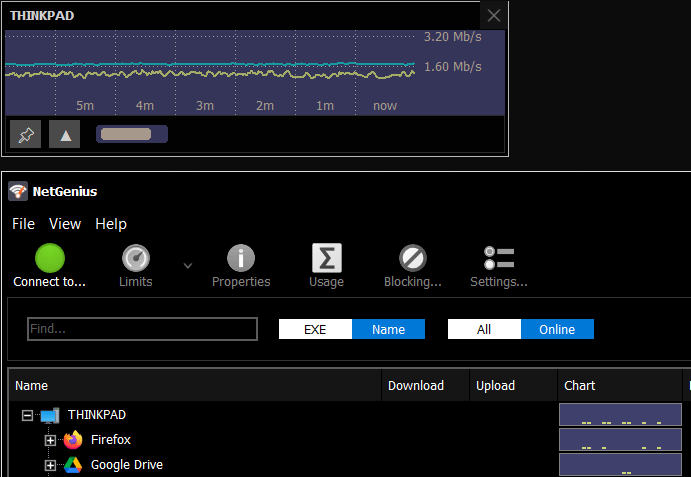Feature request: Ability to display the graph only
Started by skottmckay
|
Feature request: Ability to display the graph only 28 September 2021, 08:11 |
Registered: 3 years ago Posts: 9 |
|
|
Re: Feature request: Ability to display the graph only 28 September 2021, 16:52 |
Admin Registered: 19 years ago Posts: 3 648 |
By the way, at the moment we're merging NetWorx for macOS and NetWorx for Windows into one product. Some old features like dial-up will be removed, others will be enhanced and unified between these platforms. Here is work in progress:
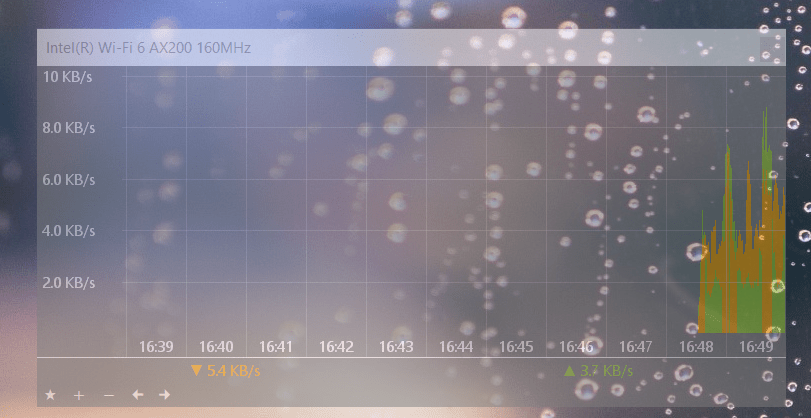
|
Re: Feature request: Ability to display the graph only 01 October 2021, 09:34 |
Registered: 3 years ago Posts: 9 |
|
Stefan
Re: Feature request: Ability to display the graph only 05 December 2021, 01:49 |
|
|
Re: Feature request: Ability to display the graph only 07 December 2021, 11:40 |
Admin Registered: 19 years ago Posts: 3 648 |
|
John Gagan
Re: Feature request: Ability to display the graph only 04 January 2022, 06:16 |
|
|
Re: Feature request: Ability to display the graph only 04 January 2022, 16:15 |
Admin Registered: 19 years ago Posts: 3 648 |
|
|
Re: Feature request: Ability to display the graph only 07 January 2022, 17:16 |
Admin Registered: 11 years ago Posts: 1 042 |
If you have any comments or suggestions, please share them here.
|
Re: Feature request: Ability to display the graph only 08 January 2022, 04:16 |
Registered: 3 years ago Posts: 1 |
|
John Gagan
Re: Feature request: Ability to display the graph only 10 January 2022, 05:01 |
|
|
Re: Feature request: Ability to display the graph only 10 January 2022, 10:03 |
Admin Registered: 11 years ago Posts: 1 042 |
Update: the new version is now ready and can be downloaded from NetGenius product page.
|
Manuel
Re: Feature request: Ability to display the graph only 12 January 2022, 11:16 |
|
Re: Feature request: Ability to display the graph only 20 January 2022, 09:38 |
Registered: 3 years ago Posts: 9 |