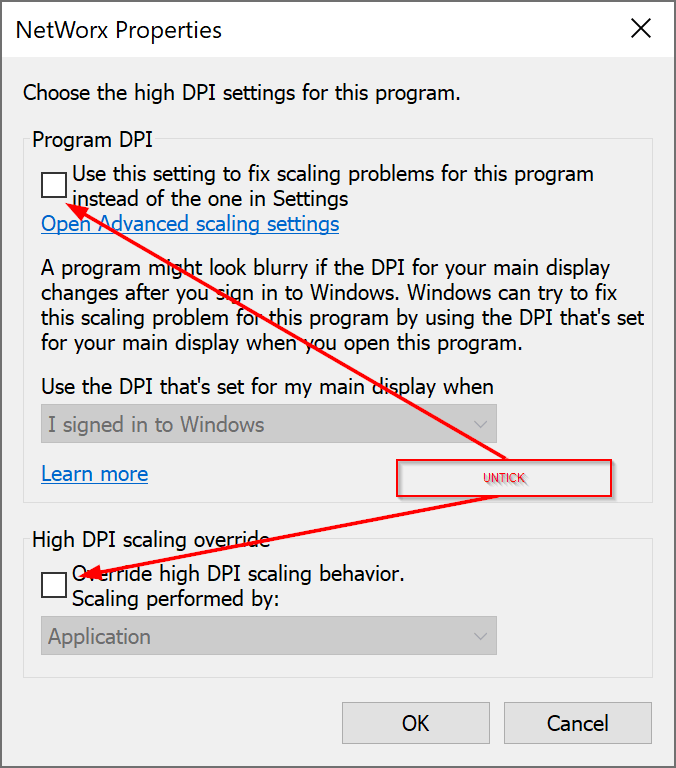Regarding your NetGenius and NetWorx software, it is very useful and well thought out, but it has a few flaws that I would like to see fixed to make it indispensable:
The font used in the graphical interface doesn't fit into the interface elements (labels, buttons, combo boxes, dialog boxes, ...) and gets partially hidden on high resolution monitors (1440p, 2160p).
For example we cannot see the end of the text in the dialog box. The lower part of the labels is hidden by the combo box below them. The bottom part of the Help, Password, and other buttons is missing.
Windows 11
DPI scaling 125%
Accessibility text size 172%