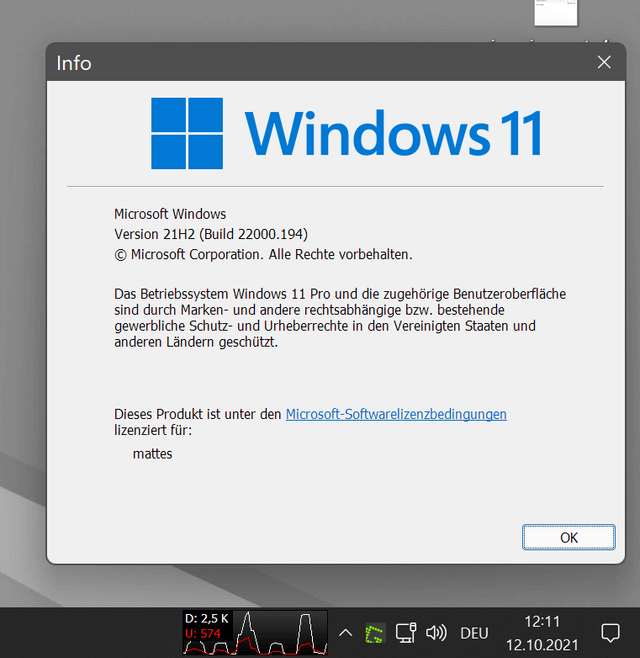No speed shown in the taskbar on Windows 11
Started by Sufyan
|
Sufyan
No speed shown in the taskbar on Windows 11 10 August 2021, 15:21 |
|
|
Re: No speed shown in the taskbar on Windows 11 10 August 2021, 15:27 |
Admin Registered: 11 years ago Posts: 1 046 |
Here is a quote from Windows 11 specifications:
Quotemicrosoft.com, Windows 11 Specs
Feature deprecations and removals
...
Taskbar functionality is changed including:
People is no longer present on the Taskbar.
Some icons may no longer appear in the System Tray (systray) for upgraded devices including previous customizations.
Alignment to the bottom of the screen is the only location allowed.
Apps can no longer customize areas of the Taskbar.
|
Jack Torz
Re: No speed shown in the taskbar on Windows 11 08 October 2021, 23:47 |
|
Josh
Re: No speed shown in the taskbar on Windows 11 11 October 2021, 02:46 |
|
|
Re: No speed shown in the taskbar on Windows 11 11 October 2021, 11:22 |
Admin Registered: 19 years ago Posts: 3 650 |
You could use a floating NetWorx graph sitting somewhere in a corner of the screen, or dock it above or below the desktop. In the latter case it will always be visible even with other windows maximised. If that's not suitable, you can stay on Windows 10 for the time being. There is a lot of outcry about this, and Microsoft might re-implement the old functionality at a later stage.
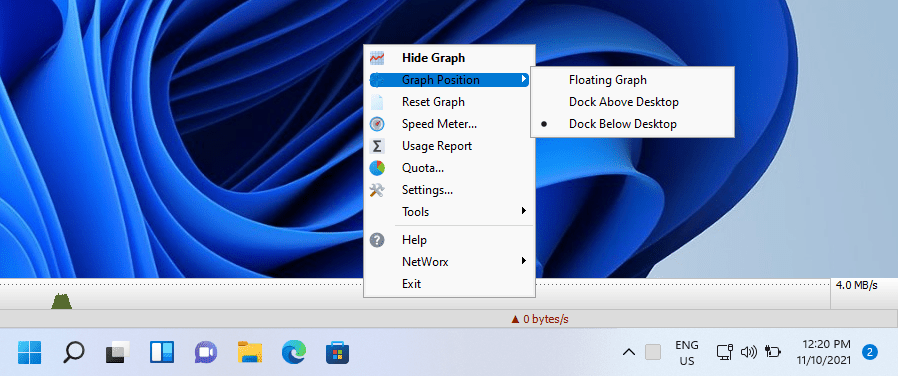
|
Matthew
Restored taskbar on Windows 11 with StartAllBack 12 October 2021, 20:27 |
|
|
Re: Restored taskbar on Windows 11 with StartAllBack 12 October 2021, 23:31 |
Admin Registered: 19 years ago Posts: 3 650 |
|
mrT
Re: No speed shown in the taskbar on Windows 11 05 December 2021, 18:48 |
Currently I'm using the floating graph, but there's a problem that it does not stay on top of the taskbar, although "Always on Top" is set. It stays on top of application windows, but is covered by the taskbar.
Additionally, it would be great if the items on the graph were customizable. E.g. I don't need the info "All Connections" or the date.
|
|
Re: No speed shown in the taskbar on Windows 11 06 December 2021, 15:03 |
Admin Registered: 19 years ago Posts: 3 650 |
If you really want the graph to be visible at all times, it can be docked above or below desktop via the Graph Position setting in the popup menu. This will reduce the work area, but it will always be visible:
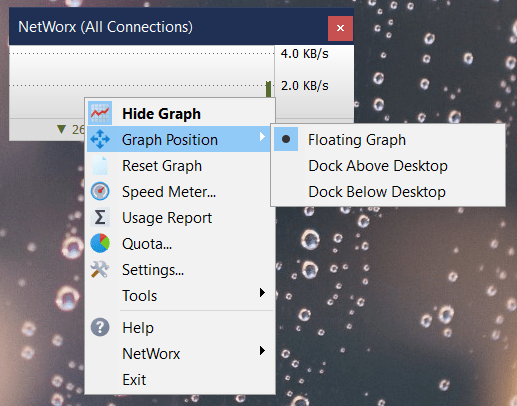
The additional information shown in the graph can be turned on and off with the "Display usage summary on the graph" setting on the Graph tab in NetWorx Settings:
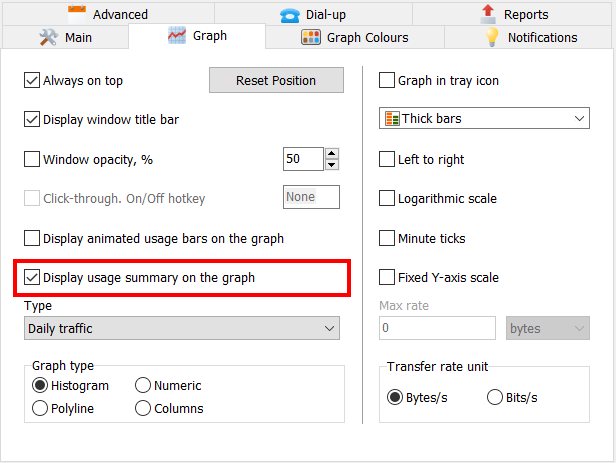
|
mrT
Re: No speed shown in the taskbar on Windows 11 07 December 2021, 05:27 |
Found a workaround with AutoHotKey
- It does not work when the start menu is open
- Disable it with CTRL + NumLock
SetNetworxOnTop := true
SetTimer, ActivateNetworx, 1000
ActivateNetworx:
If SetNetworxOnTop
WinSet, Top, , ahk_class TGraphForm
Return
^PAUSE:: SetNetworxOnTop := !SetNetworxOnTop
|
|
Windows 11 taskbar graph restored 30 August 2022, 11:50 |
Admin Registered: 11 years ago Posts: 1 046 |

|
Nicras
Windows 11 taskbar graph 05 September 2022, 07:42 |
|
Nicras
Re: Windows 11 taskbar graph 05 September 2022, 07:44 |
|
|
Re: Windows 11 taskbar graph 05 September 2022, 10:38 |
Admin Registered: 19 years ago Posts: 3 650 |