Contact Centre
Knowledge Base
How to recover forgotten NetWorx password
To recover the password, please follow these steps:
- Download DB Browser for SQLite.
- Launch it and click Open Database.
-
- On Windows, paste the %PROGRAMDATA%\SoftPerfect\NetWorx path into the file name field, press Open and load the NetWorx database file.
- On macOS, the database file path is /Users/Shared/Library/Preferences/SoftPerfect/NetWorx/NetWorx.DB
- Go to the Browse Data tab and select the CONFIG table.
- Scroll down to the UserPass parameter and see your password in the value column.
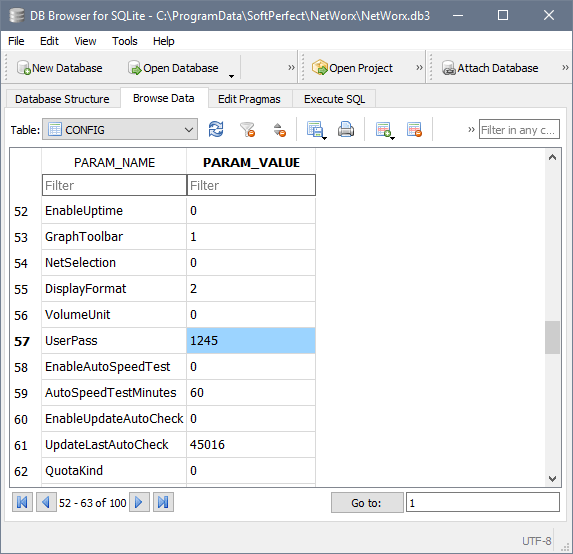
NetWorx password recovery with DB Browser for SQLite
Related articles:
← Go back