Getting started
Once you have installed Print Inspector, launch the management console to configure it. If you installed both the monitoring service and the management console on the same computer, the management console will automatically connect to the local instance of the monitoring service. Otherwise, choose File – Connect to Server and specify the name of the server where the monitoring service is installed:
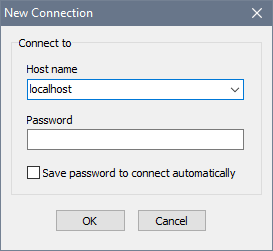
You can connect to multiple servers at once and manage more than one instance of Print Inspector simultaneously.
Upon successful connection you will see the main window of the management console:
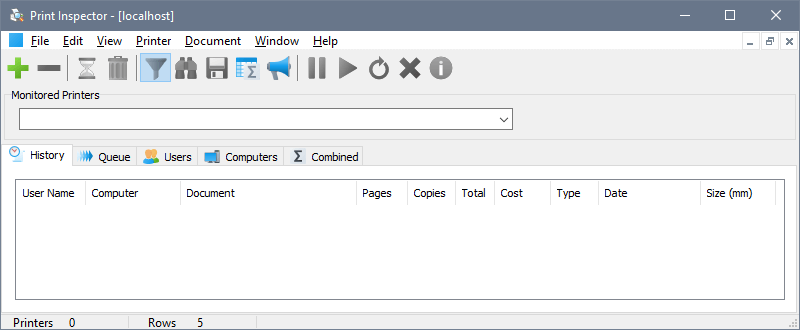
The main window contains menus and buttons to control the software, a drop-down list of monitored printers and reports of recent print activity. Initially no printers are monitored. To start monitoring a printer, proceed to monitoring.